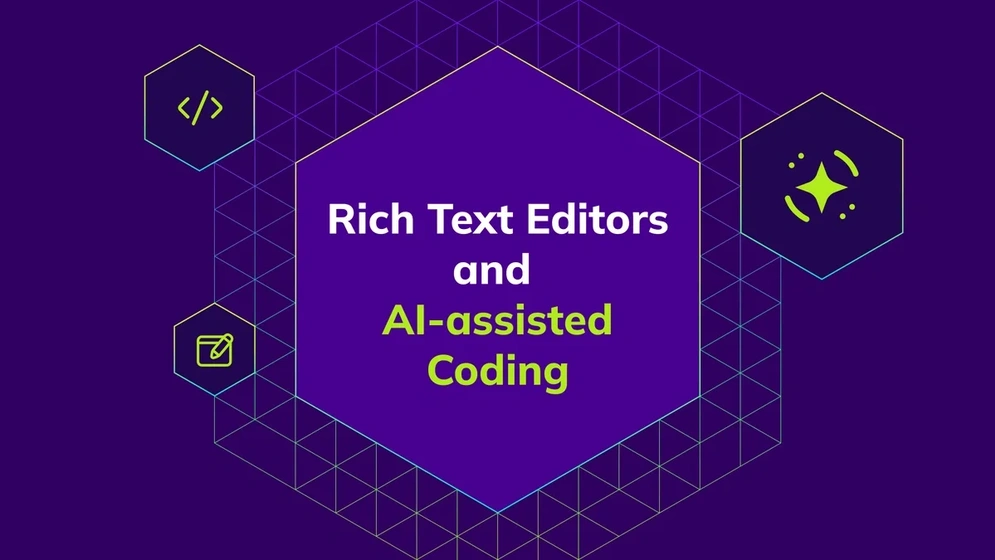
Should You Vibe Code a Rich Text Editor?
Vibe coding feels fast, but rich text editors are complex systems. Learn why AI-assisted, shortcut-driven RTE builds often fail in production.
Releases
Introducing CKEditor AI for intelligent writing assistance and the new Footnotes feature for structured references, plus restricted editing updates and extended support timeline for legacy installations.
Read more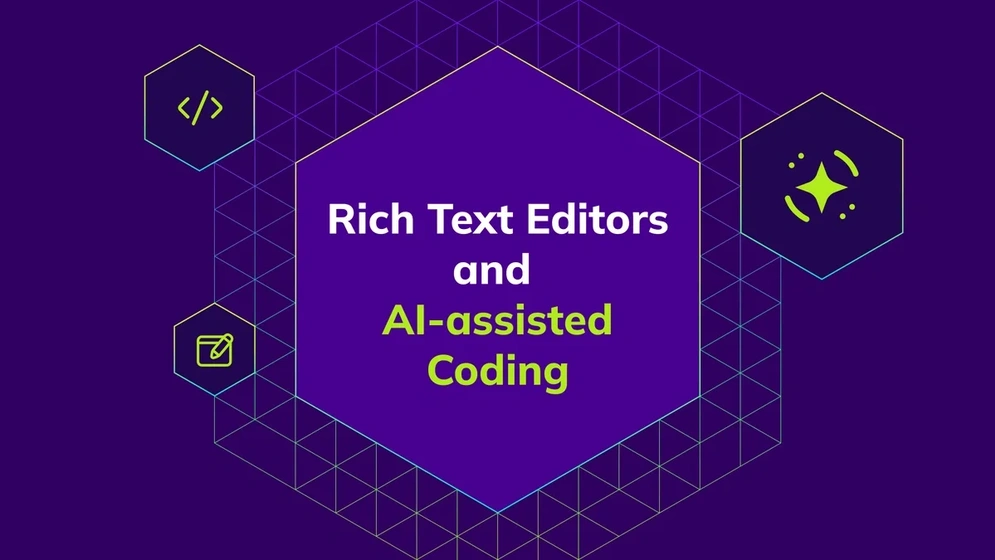
Should You Vibe Code a Rich Text Editor?
Vibe coding feels fast, but rich text editors are complex systems. Learn why AI-assisted, shortcut-driven RTE builds often fail in production.

Collaboration Features Decomposed in Rich Text Editors
Learn how collaboration features work in rich text editors, including comments, track changes, revision history, and how to use them in asynchronous or real-time workflows.

How CKEditor migrated a multi-repository setup from Yarn Classic to pnpm
How CKEditor migrated a multi-repository setup from Yarn Classic to pnpm - adding lockfiles for stable LTS builds, faster CI installs, and reliable linking.
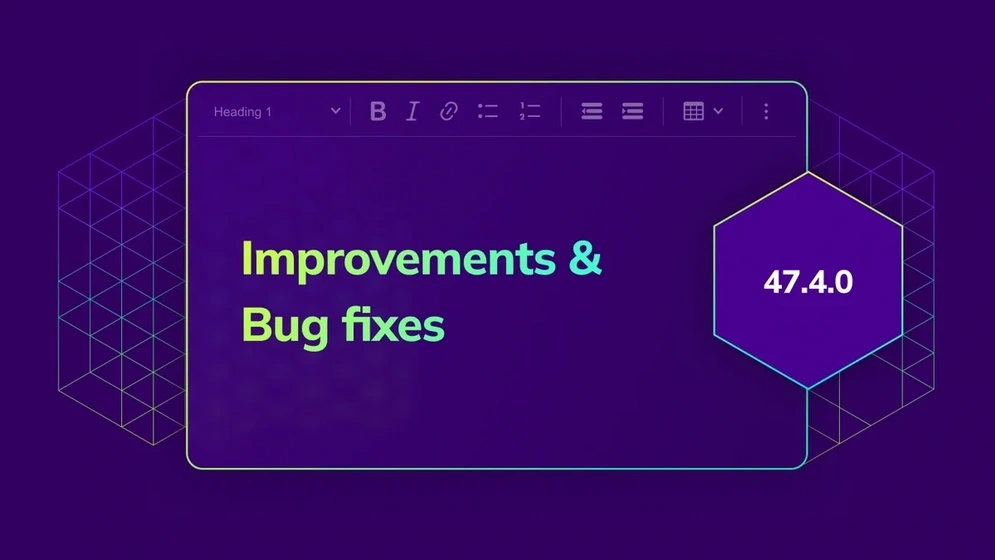
CKEditor 5 v47.4.0 Release Highlights: Improvements for Tables, Email Layouts and more
Improved editing workflows with hidden table border visualization, experimental table header cell support, stronger email client compatibility, and refinements to AI and image alignment handling.

What’s new in CKEditor Drupal modules: Footnotes, Restricted Editing and more
Discover what’s new in CKEditor modules for Drupal, including new Footnotes, Line Height, and Restricted Editing features and improved formatting, collaboration, and more.

Rich Text Editors in Regulated Industries: A Business Leader’s Guide
Learn how CKEditor ensures text editor compliance across healthcare, finance, and education by meeting key industry regulations with secure features.

14 Updates from CKEditor to Help You Move Faster in 2026
Explore CK’s biggest updates – from AI editing and image optimization to SOC 2, EU cloud, and LTS. See what’s new for developers and enterprises.

The 2025 State of Collaborative Editing: Key Takeaways
Discover the biggest findings from the 2025 State of Collaborative Editing report, including how AI is emerging as a powerful content collaborator.
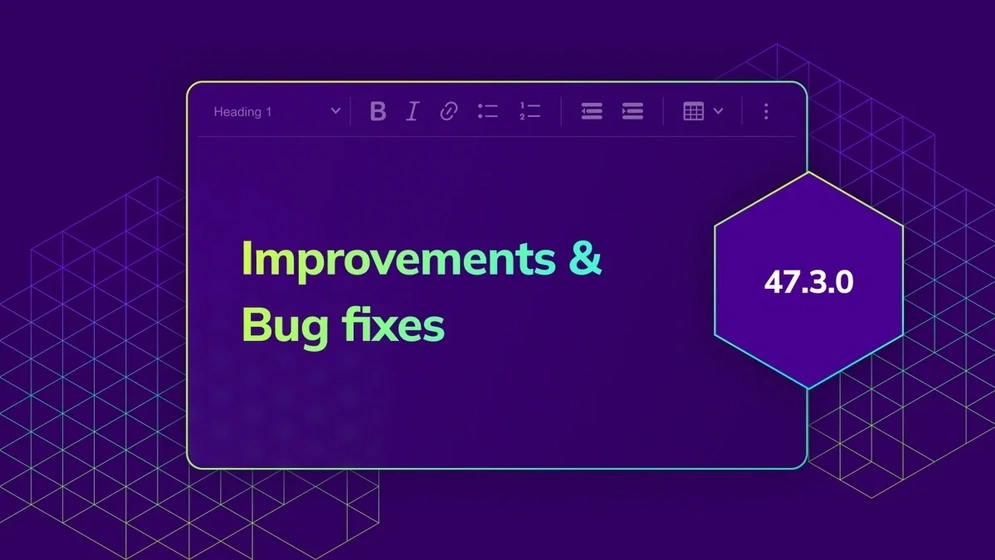
CKEditor 5 v47.3.0 Release Highlights: CKEditor AI Improvements and Bug Fixes
CKEditor 5 v47.3.0 brings improvements to CKEditor AI with updates to Quick Actions, reviews, and error handling for a smoother AI-powered editing workflow.

How Many Domains and Subdomains Can You Use with CKEditor?
CKEditor supports unlimited domains and subdomains for all plans - both SaaS and self-hosted. Learn how this flexibility benefits your multi-domain.

Meet Enhanced Source Code Editing in CKEditor (Advanced HTML Control)
Discover Enhanced Source Code Editing in CKEditor: advanced tools for precise HTML control, productivity, and customizable workflows.
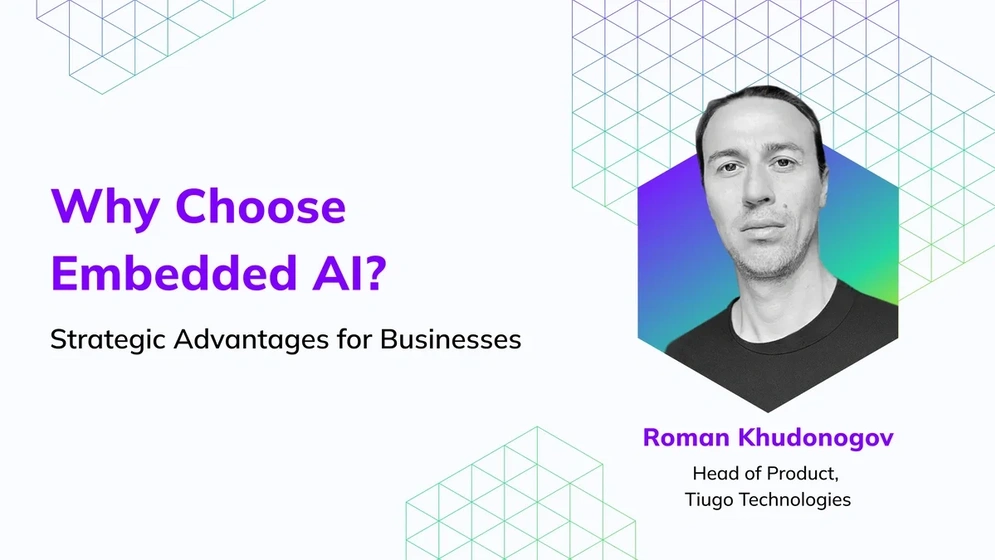
Why Embedded AI Wins Over SaaS Overlays
Find out how deeply integrated AI writing features deliver superior business value compared to third-party tools.

Choosing and Integrating the Best AI Content Creation Tools in 2025 (Free & Paid Options Reviewed)
Discover the best AI content tools in 2025. Compare free & paid options like ChatGPT, Jasper, Gemini, and CKEditor AI for SEO-driven content creation.
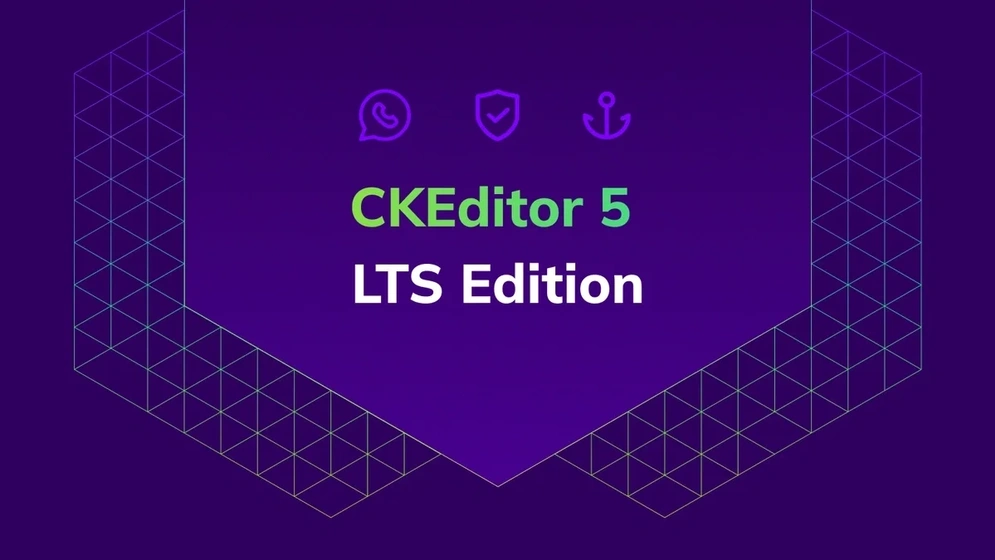
Introducing the CKEditor 5 Long-Term Support Edition
The CKEditor long-term support (LTS) edition offers a secure, stable release that eliminates the need to update for up to three years.

How to Migrate from Tiptap to CKEditor: A Complete Guide
A practical guide on migrating from Tiptap to CKEditor. Find out what to expect, the pitfalls to avoid, and strategies to ensure success.

CKBox version 2.9.0: AI Image Metadata & New Uploader Widget
Discover CKBox 2.9.0 with AI-generated image metadata, a new Uploader Widget, and backend integration via the Node.js SDK.
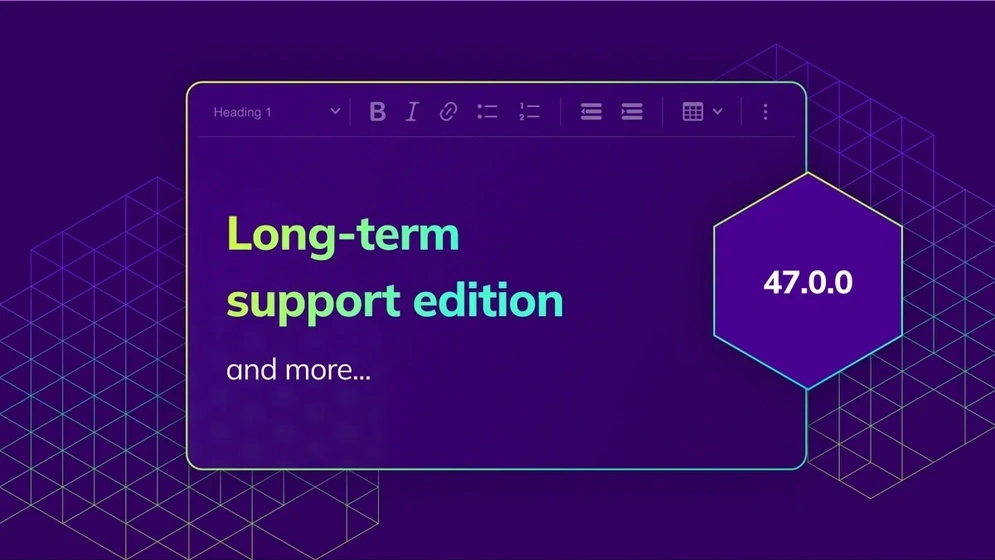
CKEditor 5 v47.0.0 Release Highlights: Introducing Long-term Support Edition
Introducing the new Long-term Support (LTS) Edition, designed for teams that need maximum stability and predictable maintenance.

What’s new in CKEditor Drupal modules: Merge Fields, Export with Inline Styles, and more
Explore new CKEditor 5 features for Drupal, including Merge Fields, Export with Inline Styles, and Enhanced Source Editing dark theme support.
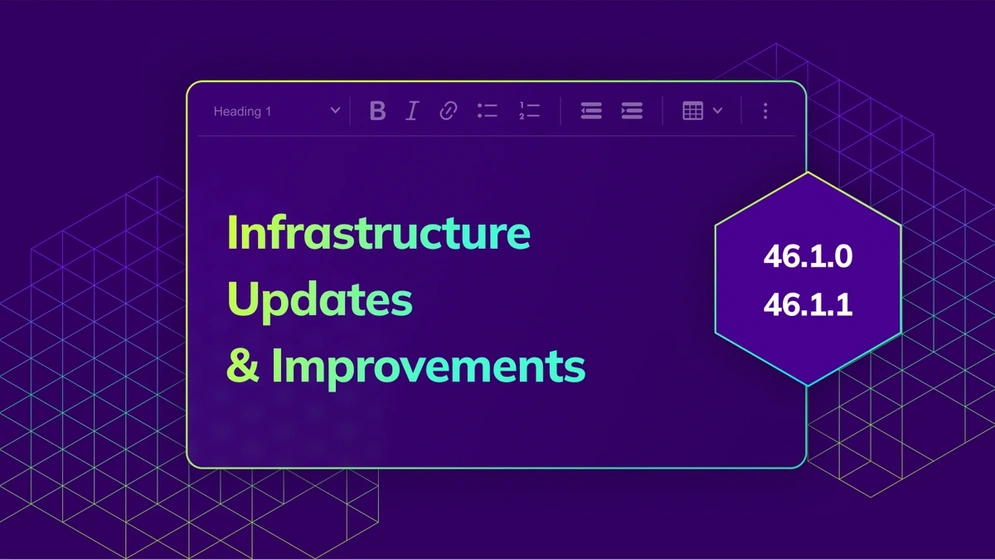
CKEditor 5 v46.1.1 & v46.1.0 Release Highlights: Infrastructure Updates, Targeted Fixes, and UX Improvements
Discover what’s new in CKEditor 5 v46.1.1 and v461.0: Infrastructure Updates, Targeted Fixes, and UX Improvements, and minor breaking changes
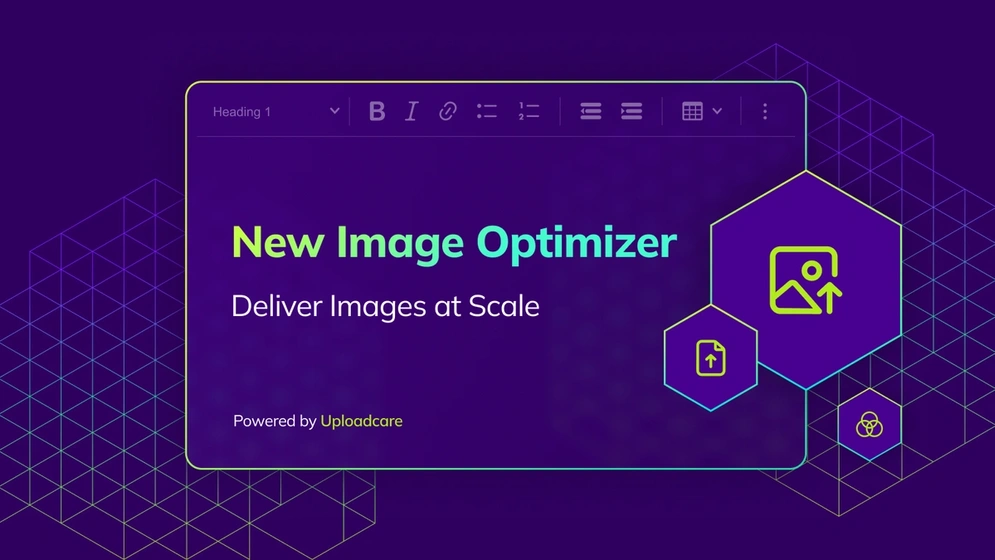
Deliver Fast, Responsive Images with CKEditor’s New Image Optimizer
Announcing CKEditor’s Image Optimizer - a new tool to automatically compress and resize images for lightning-fast load times and flawless display.
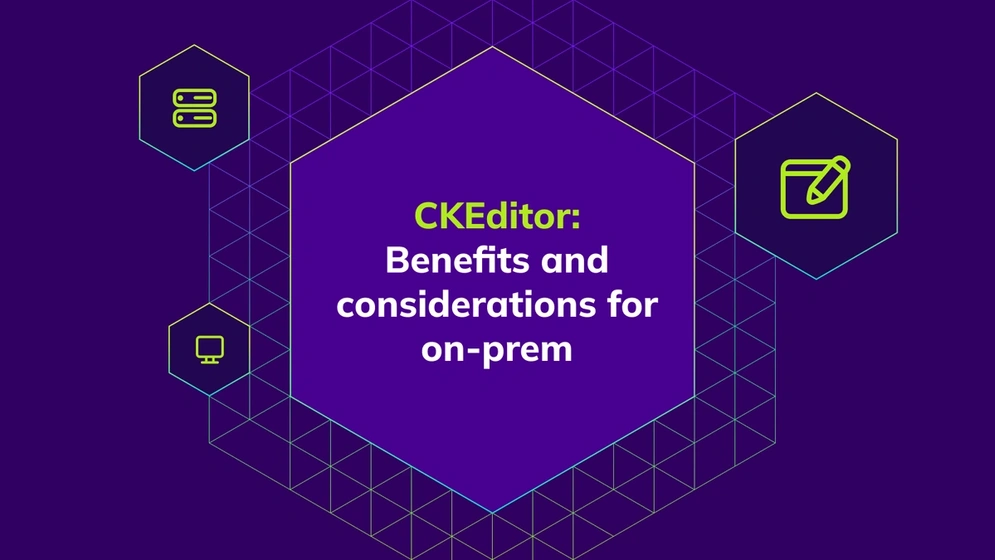
Why Choose an On-Premises Rich Text Editor from CKEditor?
Discover the benefits of using an on-premises rich text editor with CKEditor. Learn why on-prem deployment offers better control and customization.

Why Choose a SaaS Rich Text Editor from CKEditor?
Discover the benefits of using a SaaS rich text editor with CKEditor. Learn how it offers fast time to value while remaining enterprise-grade.
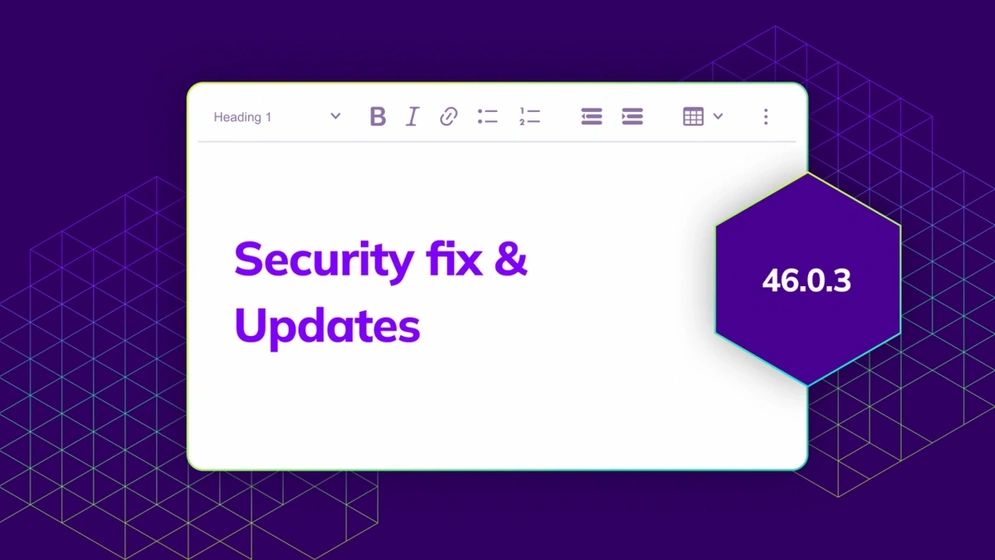
CKEditor 5 v46.0.3 Release Highlights: Security Fix Introduced
The latest CKEditor 5 v46.0.3 release introduces a security fix, updating is highly recommended.
No entries