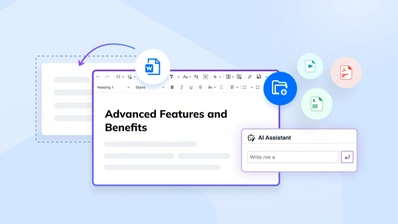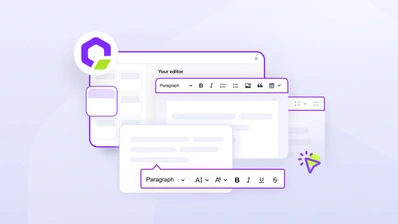Getting the Most Out of Your CKEditor 14-Day Free Trial
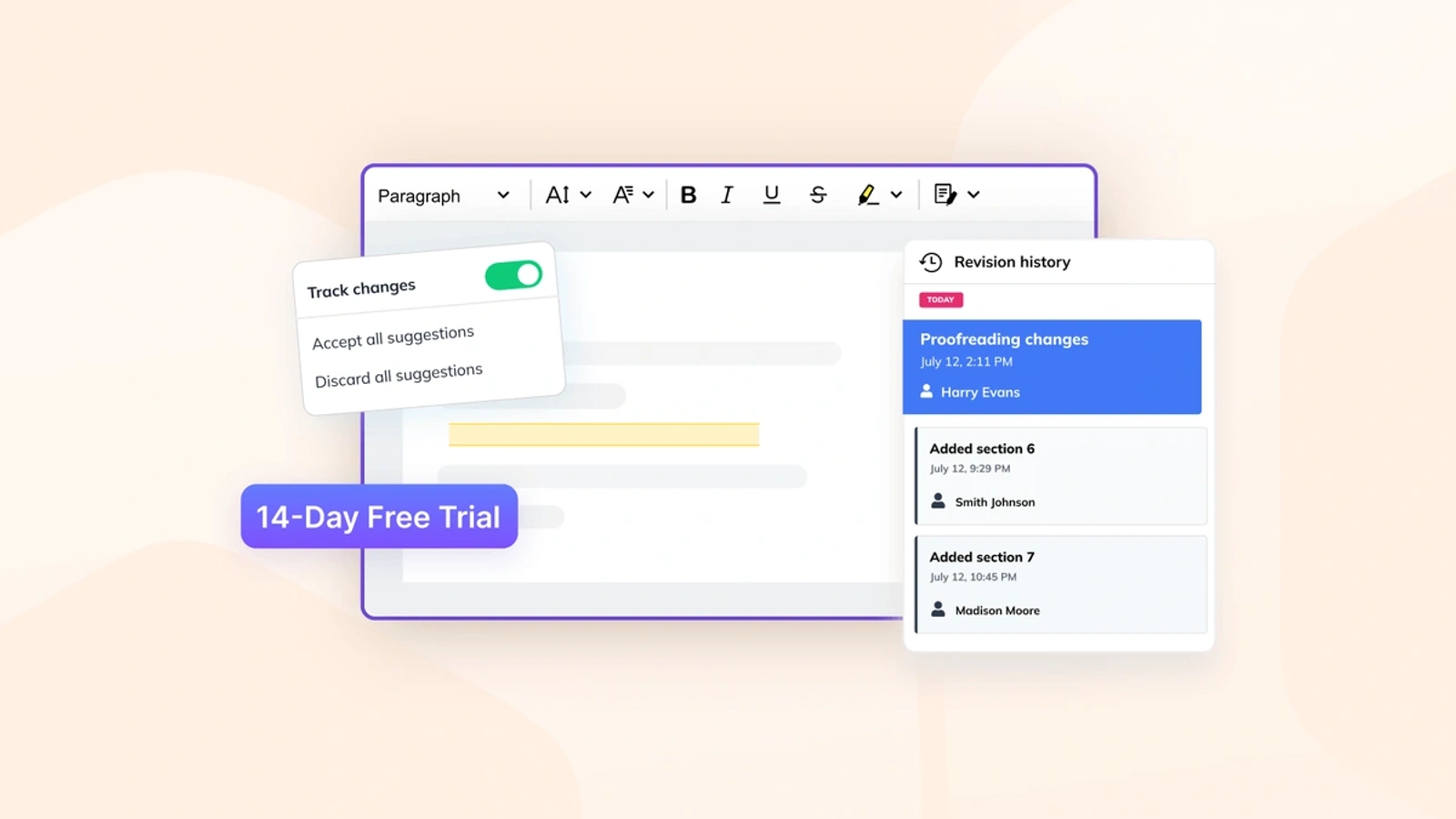
CKEditor 5 offers a 14-day free trial of its premium features, allowing users to explore tools that streamline content creation, enhance collaboration, and boost overall productivity. Whether you’re a developer integrating a rich text editor into your platform or a content manager seeking to improve workflows, this trial offers an excellent opportunity to familiarize yourself with CKEditor’s capabilities.
This guide walks you through key aspects of CKEditor’s free trial, covering how to leverage its premium features, explore the demo page, and use the online builder to create the editor for your specific needs.
Full Access to CKEditor Premium Features
During the 14-day free trial, CKEditor provides access to its premium features designed to enhance both content editing and team collaboration. These include:
- CKEditor AI: Give users everything they need to enhance writing, formatting, and reviewing AI content in one place. That means no more copying and pasting across tools. Features include AI Chat with a chat history, AI Quick Actions, and AI Review.
- Real-time collaborative editing: Multiple users can work on the same document simultaneously, optimizing content development. This includes features like Track Changes, Comments, and Revision History, allowing teams to view and manage modifications in real-time.
- Export to Word and Export to PDF: Export your content to widely used formats, while maintaining document structure, comments, and tracking changes. These features are essential for businesses that share documents externally.
- Import from Word: Seamlessly import Word documents into CKEditor, with all formatting (e.g., lists, headings, and tables) retained.
For more details about premium features, check out CKEditor Premium Features.
No Credit Card Required for the Free Trial
CKEditor offers a 14-day no-commitment trial, with no credit card required to get started. The trial grants full access to premium features identical to those available in paid subscriptions. Once the trial period ends, you can subscribe to a paid plan or revert to the free version.
This no-risk setup allows you to fully integrate CKEditor into your platform and explore its capabilities without upfront financial commitments, giving you the ability to make an informed decision.
Utilizing the CKEditor 5 Demo Page
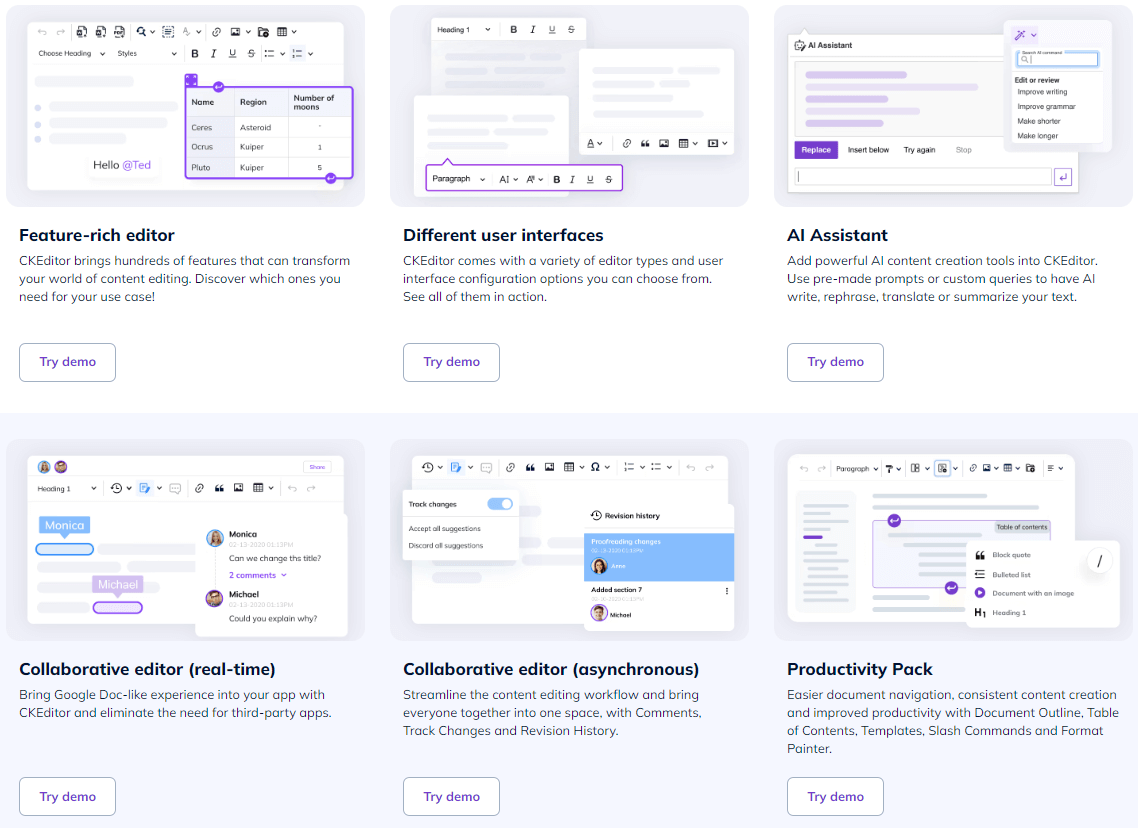
An excellent way to make the most of your trial is by exploring the CKEditor 5 Demo Page, where you can try different editor builds and configurations without needing to set them up yourself. Here’s how the demo page can help:
- Editor Types: CKEditor offers various editor types to suit different content creation needs, including the Classic Editor, Inline Editor, Balloon Editor, and Decoupled Document Editor. The demo page lets you try these editor types firsthand and see how they integrate with your workflows.
- Feature Exploration: The demo environment lets you test CKEditor’s features, including media embedding, real-time collaboration, and advanced text formatting. For instance, you can experiment with Track Changes to see how suggestions are made and accepted in real-time, or use the Export to PDF feature to check the fidelity of exported content.
- Productivity Tools: Tools such as the Format Painter, Slash Commands, and Enhanced Paste from Office can be explored on the demo page. These tools streamline content creation by automating repetitive tasks and ensuring formatting consistency.
Explore the demo page here: CKEditor 5 Demo Page.
Jumpstart Your Setup with CKEditor 5 Builder
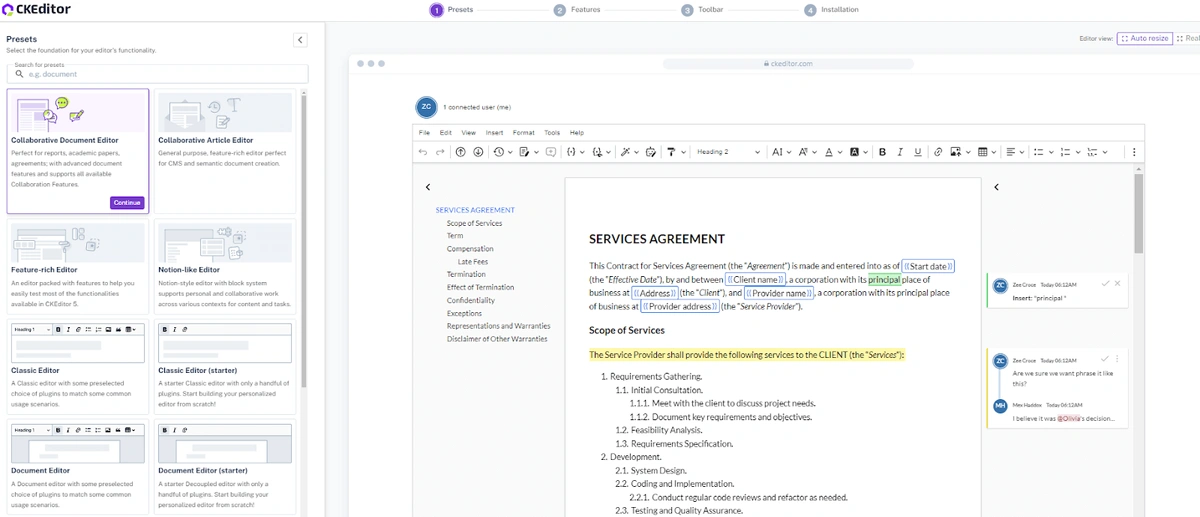
After exploring the demo, the next step is to use the CKEditor 5 Online Builder, which allows you to create a customized editor build. Here’s how it works:
- Custom Configuration: The CKEditor Online Builder provides an easy drag-and-drop interface for adding and configuring plugins. For example, if your team works collaboratively on content, you can easily create an editor with Track Changes, Comments, and Mentions.
- Streamlined Integration: Once your editor is built, the Online Builder generates all necessary files and configurations for easy integration into your platform.
- Testing Custom Builds: You can test your customized editor in real-world scenarios. By focusing on the features essential for your application, you can optimize performance and simplify the editor's interface.
To get started, visit the CKEditor 5 Online Builder.
Advanced Productivity with the CKEditor
CKEditor also offers a suite of productivity features as part of the free trial. This collection significantly reduces manual tasks and improves content consistency across teams. Key features include:
- Format Painter: Copy and apply formatting from one part of your document to another, ensuring uniform styling.
- Case Change: Quickly switch the capitalization of selected text, which is especially useful for formatting titles and headings.
- Paste from Office Enhanced: Paste content from Microsoft Office documents while retaining original formatting, including tables, images, and lists.
- Slash Commands: Quickly access commands and formatting options by typing a slash (“/”) in the editor. This speeds up common editing tasks.
For more information, check out the Productivity Capability.
Collaboration Features for Teams
CKEditor’s collaboration features are critical for teams that work on documents together. These tools streamline the editing process and ensure smoother communication between team members. Key features include:
- Track Changes and Comments: Suggest edits, leave comments, and review changes in real-time. This feature helps streamline team-based editing and ensures accountability for all modifications.
- Mentions: Tag specific users in comments to notify them of needed changes. This feature integrates with email notifications to ensure that suggestions and feedback are promptly addressed.
- Revision History: Track all changes to a document, compare different versions, and revert to earlier ones when necessary. This feature is especially useful when multiple collaborators are involved.
Learn more about collaboration tools at CKEditor Collaboration.
Conclusion: Get the Most Out of Your CKEditor Free Trial
The CKEditor 5 14-day free trial offers a wealth of features to explore, from real-time collaboration tools to advanced productivity enhancements, document conversion, and seamless media embedding. You can maximize your trial period by starting with the demo page to familiarize yourself with various editor types and key features, followed by the Online Builder to create the perfect editor tailored to your workflow.
Additionally, features like CKEditor AI, Export to PDF & Word, and collaboration tools offer further opportunities to enhance your content creation experience. If you’re ready to experience the full potential of CKEditor, start your free trial today and discover how it can elevate your content creation and collaboration processes.
For more details on specific features and tools: