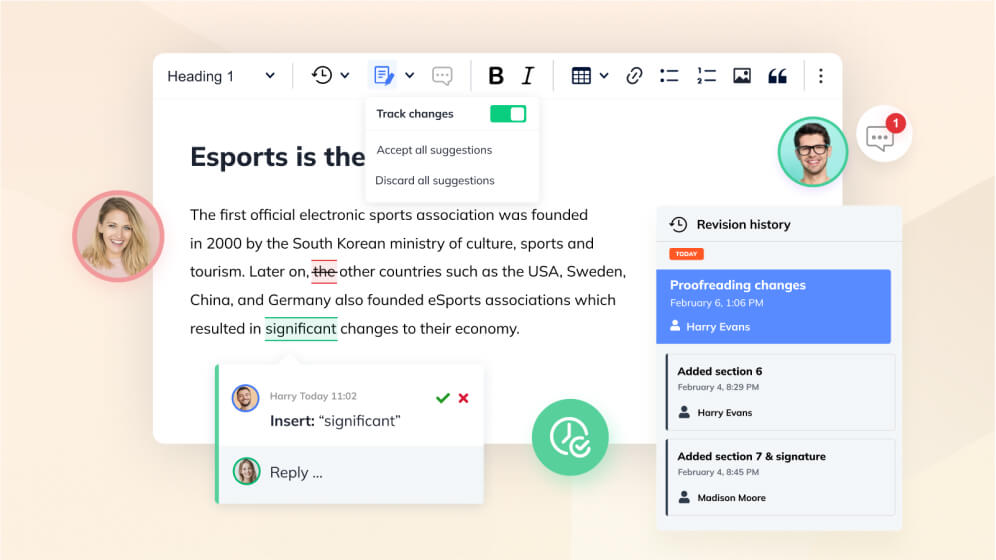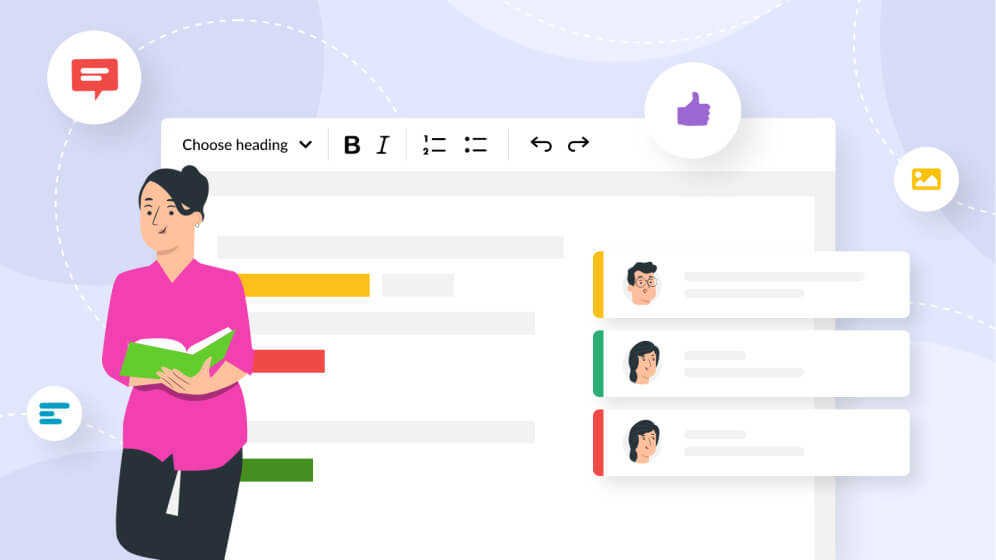Collaboration tools worth using for document editing

Online collaboration tools related to document creation, alongside document management, continue to be improved upon and there are more options today than just a couple of years ago to consider. Today, due to the Covid-19 pandemic, and an increasingly globalized workforce, more employees are working remotely than ever before. Working collaboratively with others can be the difference-maker between a company being able to function remotely competitively and efficiently and one left behind the market curve.
Keep in mind, however, that tools and software are only part of the solution to effective collaboration on documents or other projects. There needs to be effective communication channels as well as a collaborative mindset in place at the company to make use of the right tools for the job. Everyone needs to be on the same page in wanting to finish a project or edit a document together in a way the final result was done through collaborative means. They also may or may not support file formats you may be accustomed to working with.
Some of the essential features to look for when choosing the best collaborative tools for document editing are whether it offers autosave, accessibility between mobile and desktop, is flexible in terms of format or how it is exported, and offers stale collaborative features like track changes and real-time collaboration in some form. With that said, below are some collaborative tools to keep in mind when working with others on documents.
Notion
Notion can be a very useful and efficient solution for keeping teams on point and focusing on specific tasks related to a larger project. The platform encourages the creation of wikis or knowledge bases where users can access this knowledge at the click of the mouse while working on their main projects or creating documents.
Notion offers both note-taking features and project management tools and can function as a database. This can help alleviate repeating the same information over again to new team members as the knowledge base within Notion can be used for reference.
If you are looking for management software and a tool for taking quick notes, but really without all the features to be able to edit documents all in one app, it can be a useful solution to augment other tools you may be using already. It is even available as a mobile app. It is often updated with new features. There is an open source alternative to Notion available called Appflowy(https://itsfoss.com/appflowy/) that may be worth taking a look as well.
Notion is less of a document editing software, or even a document management software, but more of a project management platform overall at a corporate or company level. It will not necessarily replace Microsoft Office, or even just MS Word for you or your teams, but can be a great addition and one of the many useful software tools highlighted here any company can take advantage of.
Confluence
Confluence is useful as a tool in order to create knowledge bases not too different from Notion’s specialty in this area. It is a web-based corporate wiki platform in which you and your team can host troubleshooting articles, tutorials, and guides related to the tasks they are working on or overall knowledge related to operations.
What makes it stand out from the likes of other similar software, such as Notion, is that the guides can be shared easily and directly with customers. Thus, it is not just an internal tool or hosting platform for knowledge bases used by other team members, but one that can reach new audiences.
Some other useful ways Confluence can be used is to collaborate with partners in a cross-functional way. This means that different teams or even outside partners can take part in managing projects together, launching strategic initiatives, and rolling out new products and features.
You can even enter PDF files into Confluence and make them look great.
Google Docs
Google Docs is a staple product in the world of online document editing and creation. It is a cloud-based (SaaS) offering free of charge that allows people to work on documents in real-time, Track Changes, see Revision History of documents, and add multimedia content to them. Its caveat is that the data is controlled by Google and those accessing the document have to do it using Google’s walled garden and not be able to implement it into other software, such as a web app.
The advantage of this cloud-based approach is that docs can be created across both mobile and desktop devices and accessed anytime. It also means that documents will not be deleted even if local file storage is deleted, a computer or device hard drive gets destroyed, or the device is lost and misplaced. You can export Google Docs in a variety of ways and share documents with others.
Google Docs is really a good alternative to what the likes of Apple Pages, Microsoft Word, and lesser-known competitors like OpenOffice are offering with standalone word processing software. However, it is all in the cloud, with documents accessible not from local storage, but Google’s servers, and collaboration is a huge part of this workflow.
Due to Google Docs’ ideas and success as well as changing market trends, Microsoft has its own cloud solution in place, called OneDrive, and Apple is following this lead with a more bare-bones version of Pages accessed across any device. However, Google Docs is really the trendsetter or service that defines this space. Today, Google Docs also works quite well on mobile devices, although it may be missing some of the desktop features.
Keep in mind, Google Docs does not support spreadsheets per se as it offers an alternative called Google Sheets for this task. It does support inserting and embedding PDF documents into one of its documents however, which is quite a feature to take note of. It is also integrated with Google Drive, or Google’s cloud storage option for easy access of files and the ability to share files.
ClickUp Docs
ClickUp Docs is not a full solution for word processing or creating long-form documents from scratch, but it is a useful tool for keeping remote teams on point by sharing information between team members. It can also be integrated easily with tasks and projects assigned for different team members working on a project or a document. The idea behind it is that team members can share notes related to bigger projects, such as creating the main document together, and have the ability to edit and access these documents easily.
It offers users the ability to create docs or wikis even with nested pages and styling options as part of the workflow. Bookmarks and tables can also be embedded within the workflow. ClickUp integrates its Docs app with other apps and solutions it also runs and this includes linking Docs to Tasks. In addition, widgets can be integrated to change project statuses and update workflows.
Dropbox Paper
Although Dropbox made its name with document and file storage software that it is still known for, it now offers its own solution for document creation and online collaboration. This is called Dropbox Paper. It is an online collaboration tool similar to the likes of cloud-based, online document and collaboration software like Google Docs, but also different in other ways with a much more focused approach to multimedia content creation (including video embeds) rather than pure word processing.
Like in Google Docs or other similar editors, users can be assigned tasks, but within Dropbox Paper the tasks can be very specific for each user. Even deadlines and dates can be assigned per user. It also offers benefits like linking a calendar event to the document being worked on, which can be useful for managing meetings.
It has a simpler interface with probably less overall formatting (meat and bones of word processing) options than other editors (Google Docs or CKEditor 5) and is more aimed at creating notes or brainstorming ideas, rather than creating full documents from scratch. However, its multimedia embedding options are its true strengths and selling point for shorter-form content creation like note-taking during meetings.
It can be useful for collaborative editing, although it is not necessarily a dedicated software for this task. Creation and editing should be made a breeze, however, as t is integrated with document storage.
CKEditor 5
CKSource’s latest document editing product, CKEditor 5, offers companies a way to insert an editor into their web applications and software. The advantage of this method is that their customers can create written content within the apps themselves and not have to go to a separate editor outside of the apps. CKEditor 5 offers collaborative features, both in real time and asynchronous.
All the main selling points of Google Docs are present within CKEditor 5: Track Changes, Revision History, Comments, and the ability to assign different roles to team members working on a document. This is the solution to keep in mind if you are a startup investor or a web app developer looking to bring an in-house-managed solution into your existing software.
The editor can be customized and tailored to a company’s needs with features enabled or accessed depending on what a company requires. Some users may work in teams and in those instances, real-time collaboration is a must. The developers can really fine-tune it the way they want and integrate it into the company’s web app it will run from. It is a great way to edit documents online. Think of it as creating a template of plugins and features for your or your company’s needs.
CKEditor 5 allows you to create documents for a wide range of purposes as you tailor the editor to your company’s needs. A developer can add various features to make it as robust or bare-bones as he sees fit. It is a great alternative to MS Office, Microsoft 365, Google Docs and other rich text editors on the market. If you are looking for a document editor, with a modular installation within your application, look no further.
To sum it up
Collaboration tools for remote teams and software continue to evolve. Before the Covid-19 pandemic, many companies did not even realize the potential of cooperation online, through the use of innovative tools, in order to complete projects. Now, content-editing software like CKEditor 5 allows employees to tap into existing documents at the tip of their fingertips using a couple of mouse clicks and quickly get back to collaborative work on a document - tailored to the needs of an application it can be integrated into.
These tools can all augment or be used in conjunction with a WYSIWYG editor, like CKEditor 5, and overall document editing and management software you may rely on already. To learn more about the way CKEditor 5 can help your company operate on a global scale collaboratively and be implemented within your web application, contact us.