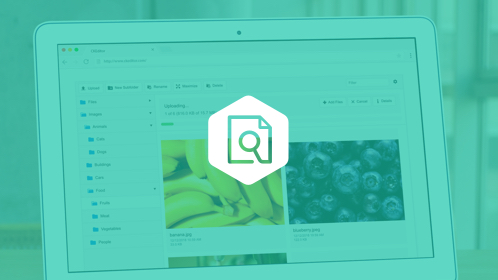CKFinder for Java Released!
We are happy to announce the latest addition to our CKFinder line — CKFinder for Java. All Java users who did not have an opportunity to work with our file upload manager yet are welcome to visit the CKFinder demo page, download the installation package and try it out!
What is CKFinder?
CKFinder is a powerful and easy to use Ajax file upload manager for Web browsers. As you can read on the product page and see with your own eyes when you download the free demonstration version, CKFinder offers some exciting features that make it an extremely handy and user-friendly Java file manager:
- Folders tree navigation: intuitive for all users.
- Quality image thumbnails, making it quick to find things.
- Dedicated plugins for image resizing and editing available straight in the application.
- Multi-language support with automatic user language detection.
- Context-sensitive menus for files and folders.
- Full user control: ability to create, rename, copy, move, and delete folders and files.
- Full developer control: all features can be precisely configured with a powerful ACL and user roles system.
- Lightweight interface.
- No page refreshes: quick responses.
- Secure file uploads: all uploaded files are checked according to the rules set by the developer.
- Full source code included for the server side integration.
- Instant integration with highly acclaimed FCKeditor and CKEditor.
Documentation
Full product documentation can be found at the official CKFinder documentation site. The CKFinder for Java Developer's Guide is available here.
Download
Download CKFinder for Java now!
Reporting Issues and Community Support
Community support is available through our forums. Please use the forum to report issues and suggestions.
Feedback Needed!
We will be thankful for all feedback regarding this new integration of CKFinder as well as any suggestions on how to further improve it. Use the contact form from our website to send your questions and comments.