CKEditor 5 v23.0.0 with pagination feature
Page Management Features
Structure content for display inside and outside of the editor.
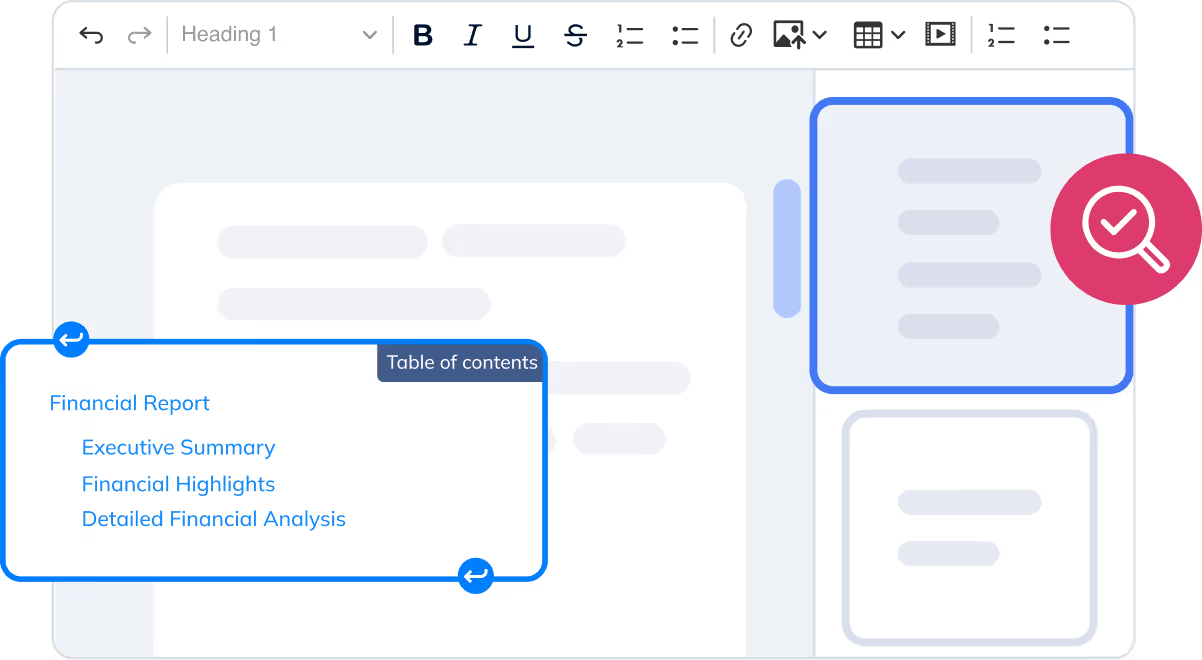
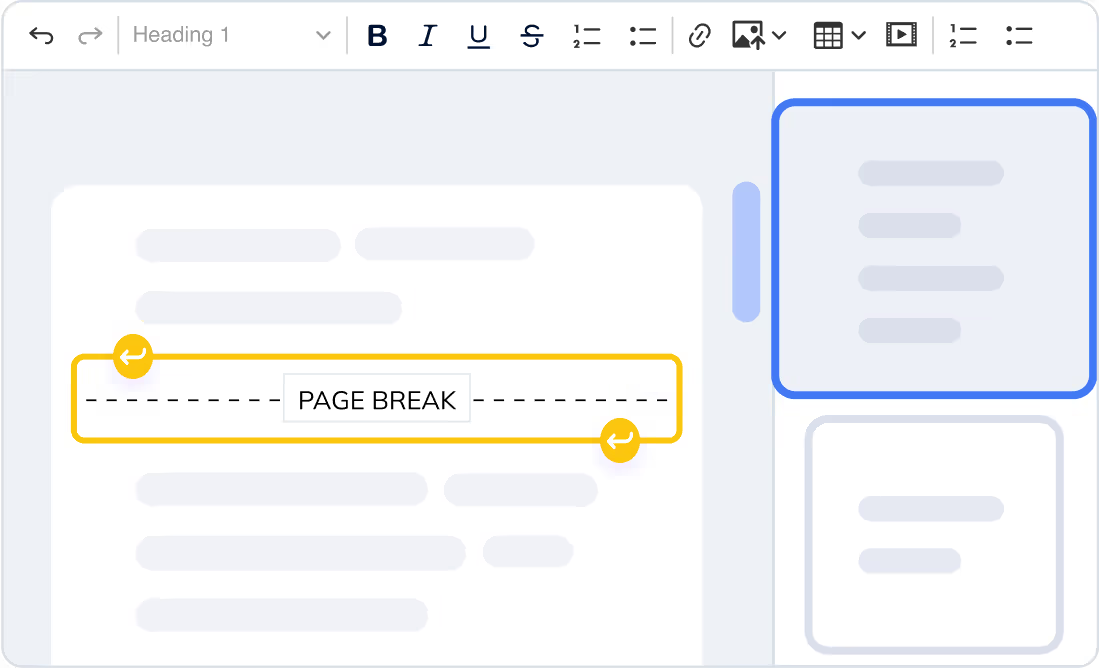
Enhance display and printing
Manage document structuring and print formatting with in-editor Page Utilities.
- Pagination: Control where pages begin and end for print or digital distribution by visually marking page beginnings and endings.
- Page Break: Enable manual insertion of page breaks, allowing users to precisely dictate where pages start and end for better layout and print quality.
- Content Minimap: Provide a compact, overarching view of the document for efficient navigation and content oversight.
- Document Title: Facilitate the setting and editing of the document's title, promoting content accuracy and relevance.
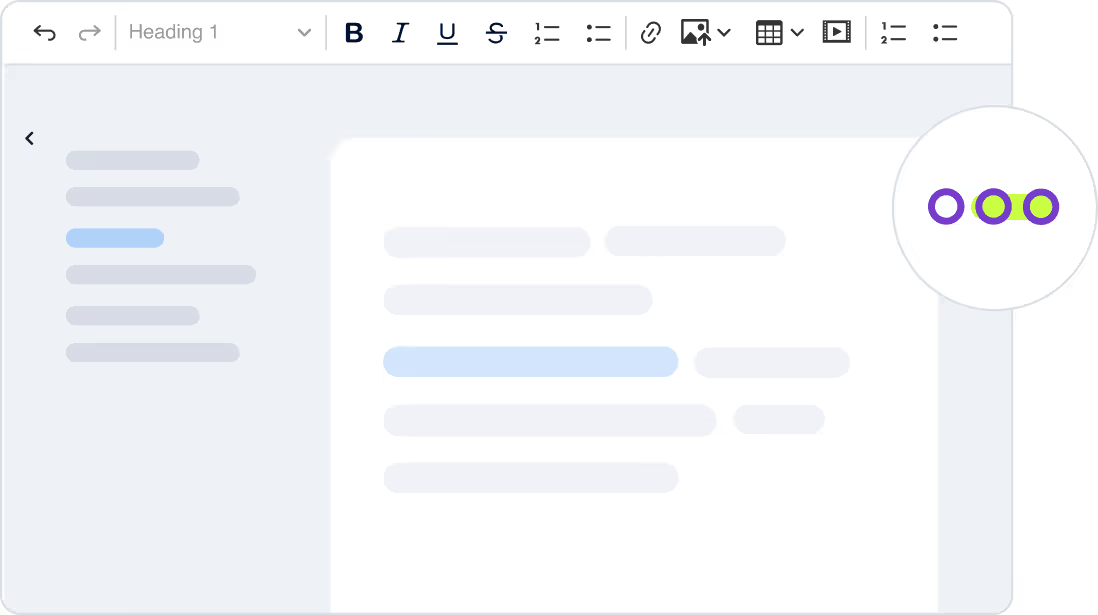
Quickly Navigate Documents
Streamline the navigation of extensive documents by auto-detecting and listing headings in a navigable sidebar with Document Outline.
- Structured Navigation: Organize headings in a structured list for quick access, allowing users to easily jump to different document sections.
- Rapid Document Navigation: Facilitate faster navigation through lengthy documents.
- Customizable UI Placement: Customize the outline's position within the user interface, accommodating various workspace preferences.
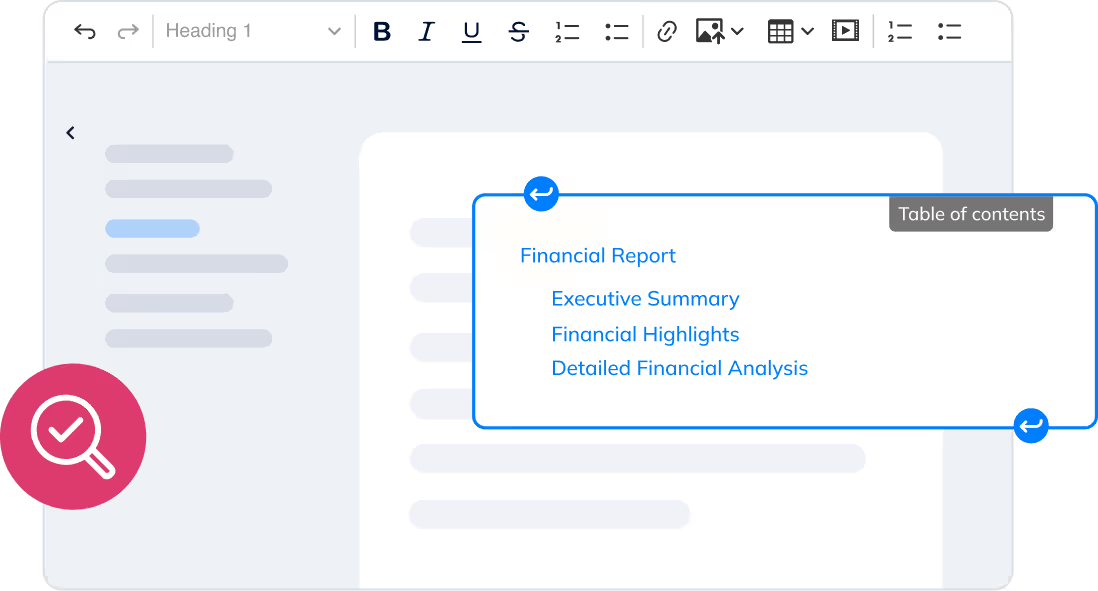
Dynamically Structure Content
Insert interactive elements like a clickable Table of Contents or Footnotes for enhanced content organization and navigation.
- Dynamic Updating: Automatic refresh reflects changes made to headings or structured document sections in real time.
- Accurate Representation: Mirroring ensures the document’s structure is easy to understand and navigate.
Related content
Table of Contents documentation