Toolbar Documentation
Configuration Features
Build an editor experience that looks at home in your application.
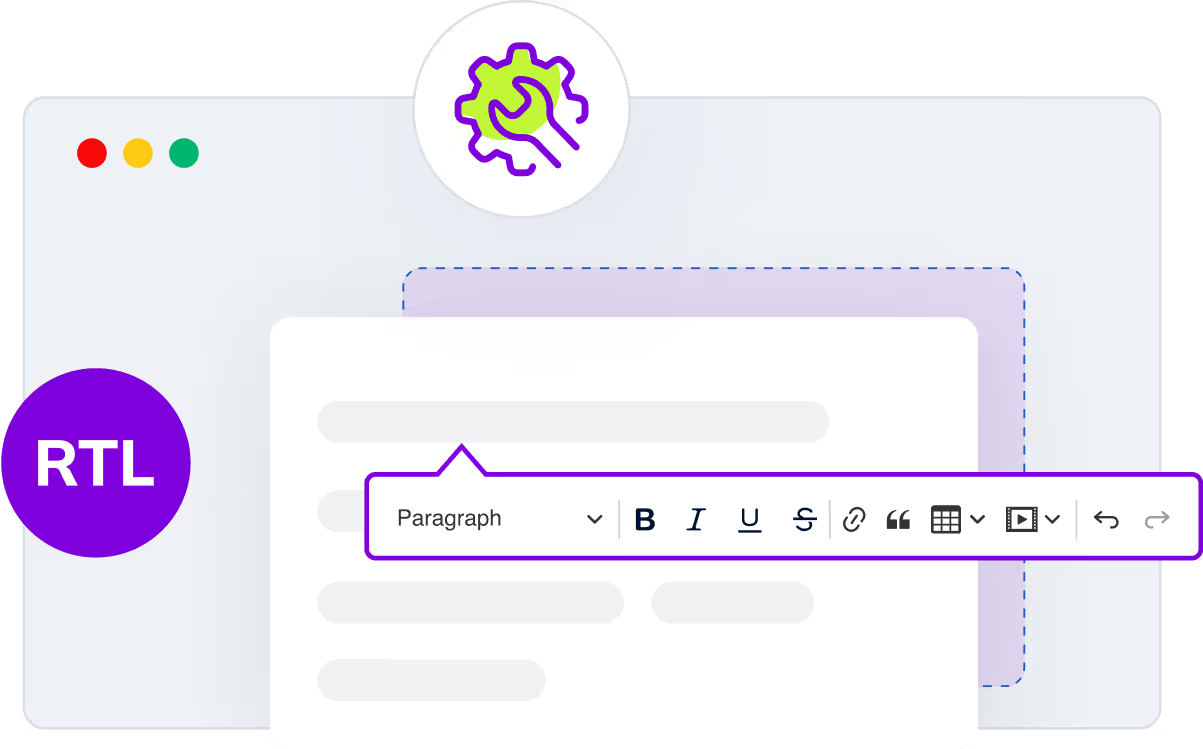

Tailor your Toolbar
Choose the right toolbar for your ideal user experience. Select from several toolbar types, each heavily customizable to meet your requirements.
- Default Toolbar: A comprehensive toolbar with dropdown menus and buttons for a range of editing functions.
- Balloon Toolbar: Emerges when text is highlighted, presenting context-specific tools for streamlined editing.
- Block Toolbar: Located on the editor's left side, it offers tools specifically for the currently active block.
- Multiline Toolbar: Extends the default toolbar over multiple lines to maximize space and reveal more tools at once for easy access.

Global Language Accessibility
Cater to your specific audience with Professionally Translated Language Packs.
- Set the CKEditor user interface to any of our 38 professionally translated language packs, allowing your users to work in their preferred language.
- Right-to-left (RTL) languages are natively supported, adjusting the editor interface automatically to ensure an optimal editing experience.
List of available professional translations
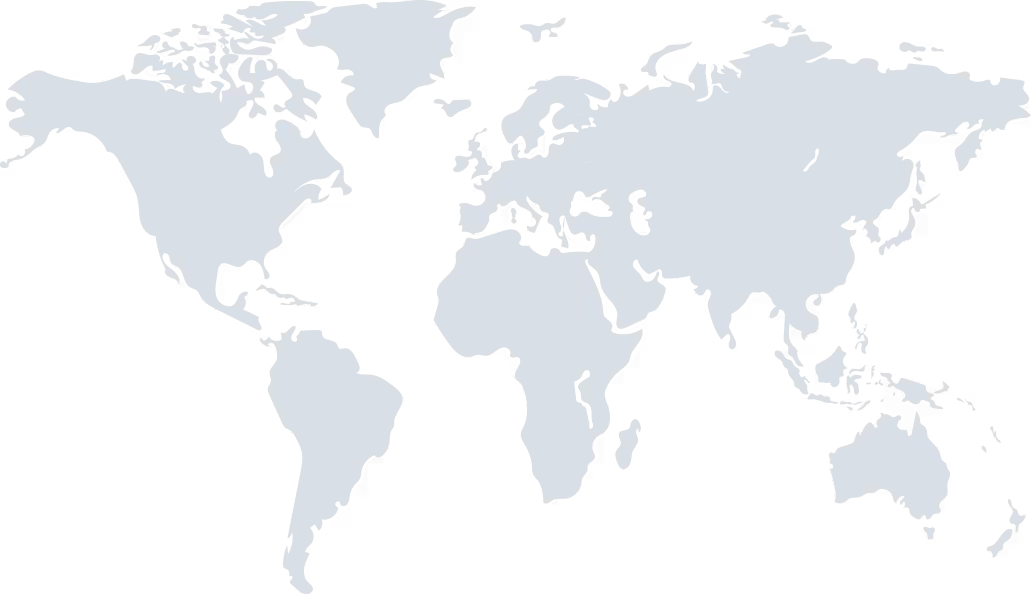
- Arabic
- Bengali
- Bulgarian
- Catalan
- Chinese (China)
- Chinese (Taiwan)
- Czech
- Danish
- Dutch
- English (American)
- Estonian
- Finnish
- French
- German
- Greek
- Hebrew
- Hindi
- Hungarian
- Indonesian
- Italian
- Japanese
- Korean
- Latvian
- Lithuanian
- Malay
- Norwegian
- Polish
- Portuguese (Brazilian)
- Portuguese
- Romanian
- Russian
- Serbian
- Slovak
- Spanish
- Swedish
- Thai
- Turkish
- Ukrainian
- Vietnamese
Related content
What is inline editing and how do you implement it?