Discover what your rich text editor can be capable of
Enhance document editing and accelerate content creation with the most advanced and flexible Rich Text Editor available on the market.
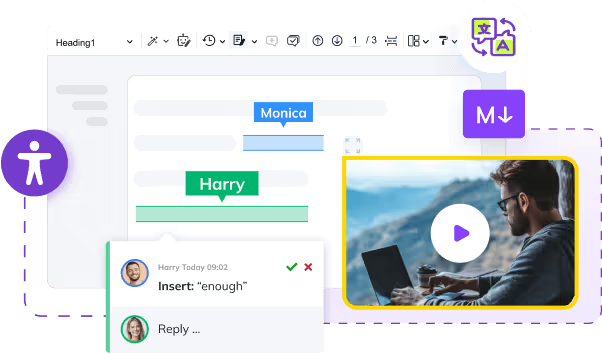
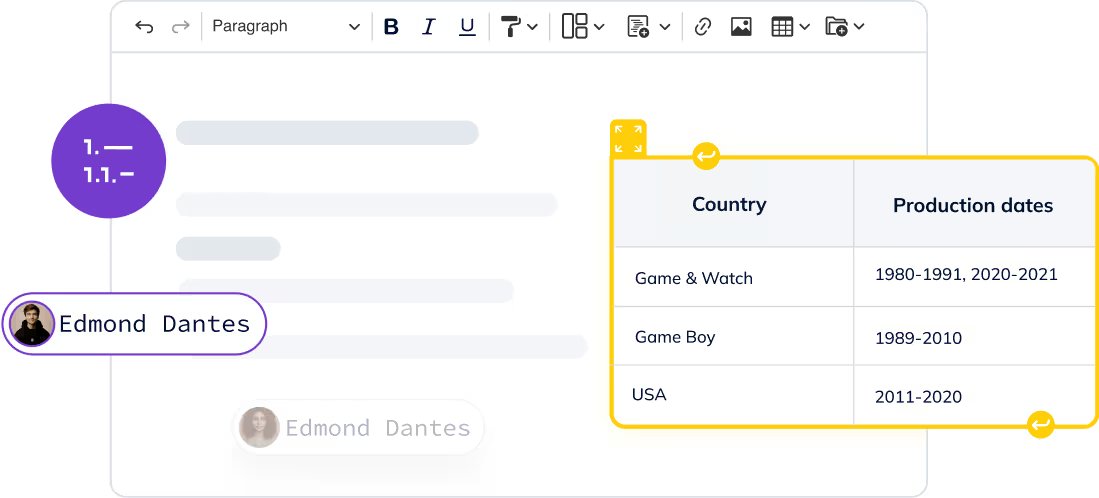
Core Editing
Precisely control document styling and structure to create visually appealing and well-organized documents. Customize everything from font styles and sizes to image placements and alignments.
- Apply comprehensive text formatting to enhance your content
- Handle images efficiently by uploading, resizing, and adding alt text
- Exercise full control over HTML content to customize your documents precisely
- Create and manage lists and tables with robust support for detailed structure
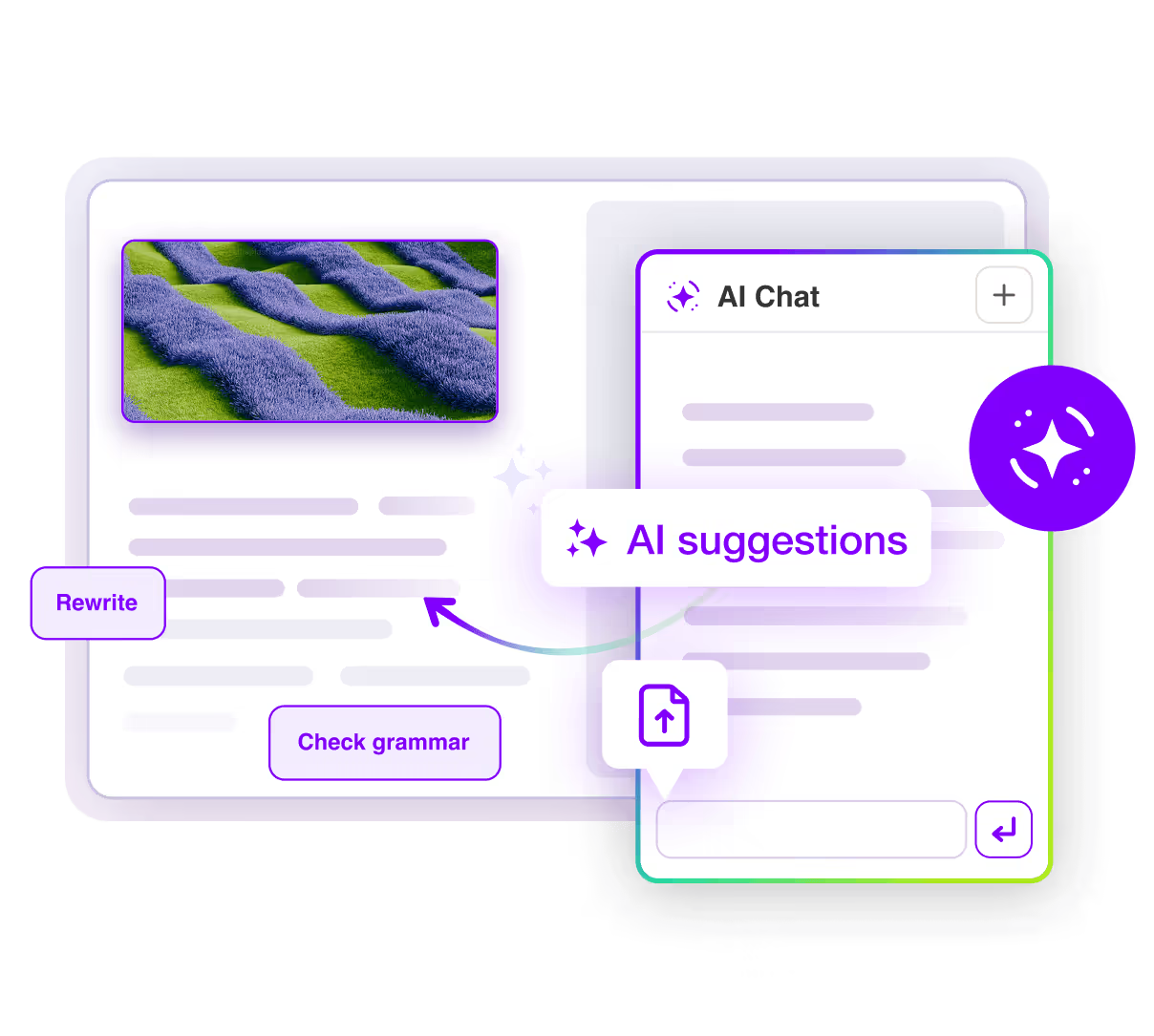
AI
Bring AI directly into your editor with tools for brainstorming, rewriting, reviewing, and refining text, all without leaving your workflow. CKEditor AI helps teams create high-quality content fast while maintaining brand consistency and compliance.
- AI Chat: Collaborate with an assistant that can explain, rewrite, or generate content based on uploaded documents for context, URLs, or previous chat memory.
- AI Review: Receive inline AI suggestions directly in your content, and accept or reject them with a click.
- AI Quick Actions: Apply one-click transformations to summarize, expand, or fix grammar.
- Model Flexibility: Integrate seamlessly with a wide range of AI models and configuration options.
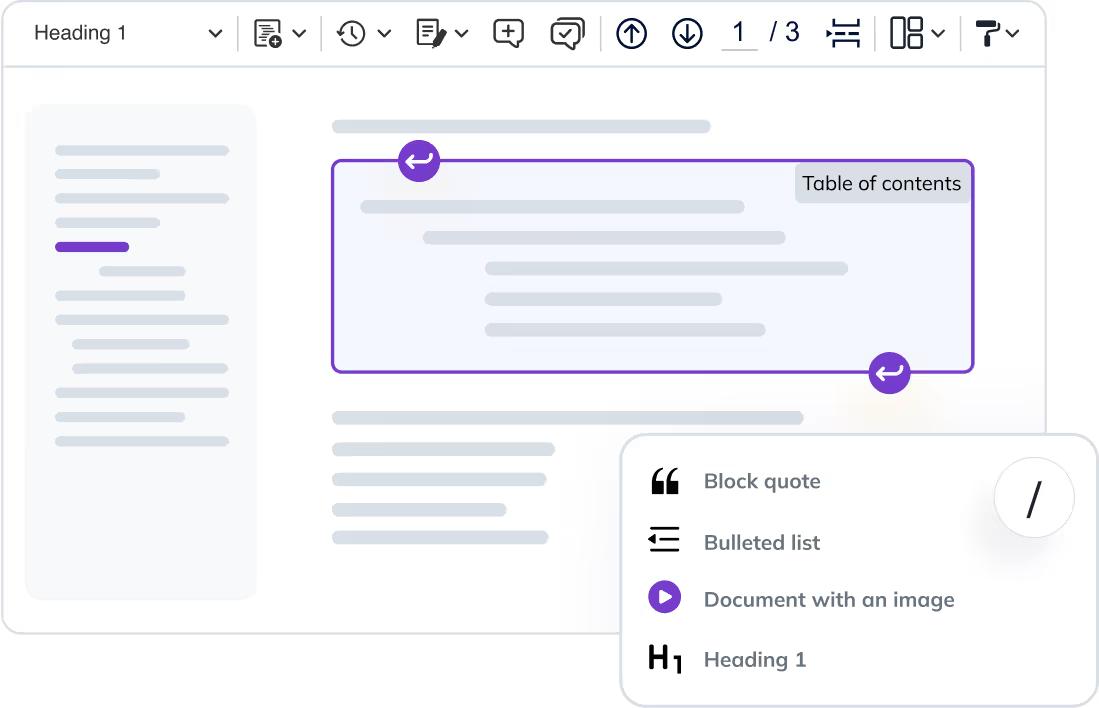
Productivity
Streamline editing processes, ensure document consistency and reduce manual editing tasks.
- Incorporate placeholders with Merge Fields for personalized document creation
- Utilize Autoformatting for quick Markdown-like shortcodes without navigating through toolbar buttons or menus
- Automate text transformation by expanding abbreviations or short phrases into their full forms
- Clone and apply formatting efficiently across multiple sections with Format Painter
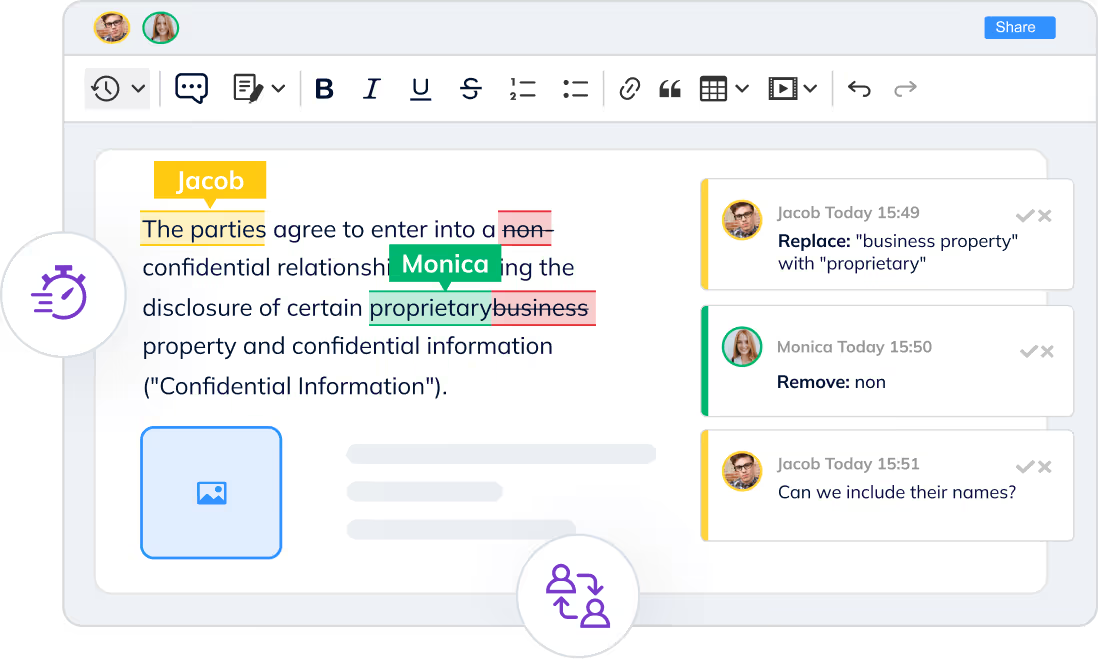
Collaboration
Facilitate in-editor asynchronous or real-time collaborative editing ensuring seamless teamwork and document review with the most feature complete collaboration functionality on the market.
- Track changes and add in-line comments for effective review processes
- Access comprehensive revision history for version tracking
- Collaborate in real-time with co-authoring capabilities
- Tag and notify users with mentions for effective communication
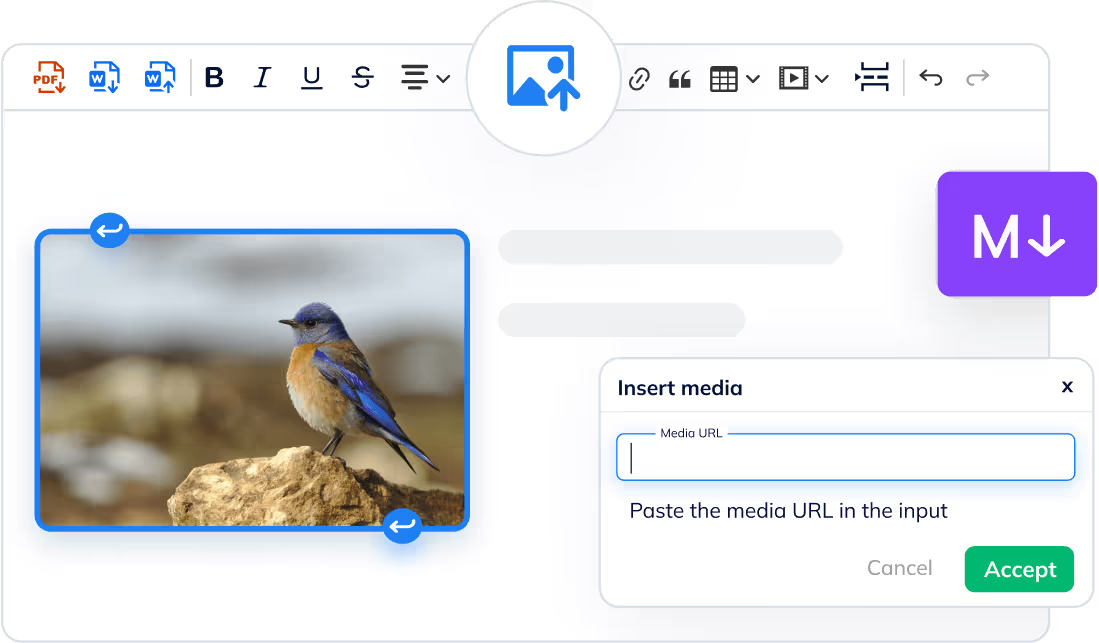
Content Conversion & Embedding
Import, export, and embed different media types and documents. Provide content in the format most suitable for your audience, ensuring broad accessibility, higher engagement, and maximum reuse.
- Import Word documents and export to PDF/Word seamlessly
- Embed diverse media types for enriched content
- Use Markdown to write or export content
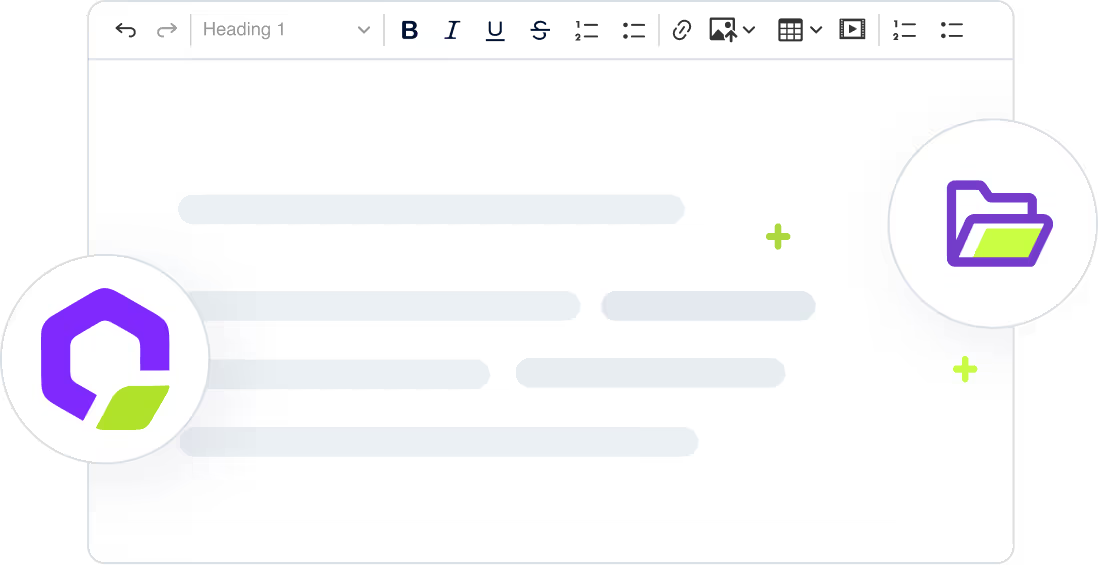
Customization
Adapt CKEditor to develop your unique editing environment with our extensive configuration options and powerful APIs.
- Apply various toolbar styles and configurations to optimize your setup
- Add from over 100 available plugins to extend capabilities
- Develop custom plugins for tailored functionality
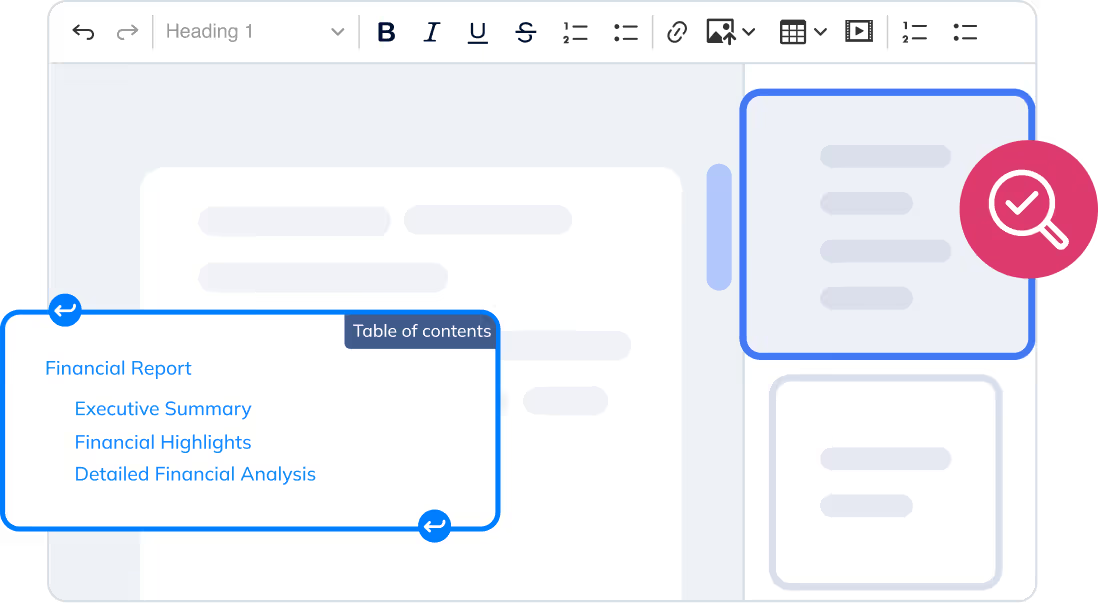
Page Management
Ensure well-structured content that meets both digital and print standards with tools for organizing and formatting documents.
- Insert manual Page Breaks for better document layout
- Navigate large documents with the Content Minimap
- Detect and list document headings automatically in a sidebar for faster navigation
- Define page endings and beginnings for layout and print clarity
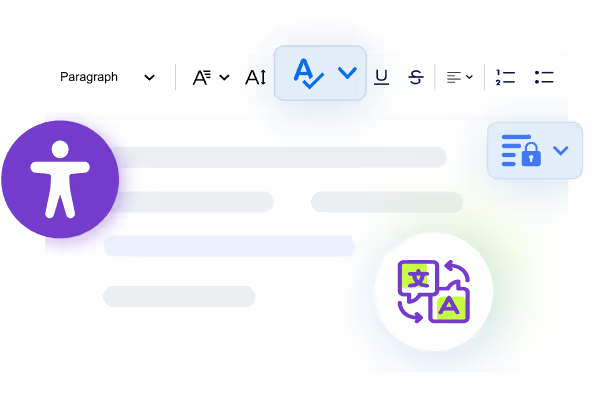
Compliance
Adhere to accessibility and accuracy standards so your content stays legally compliant and user friendly.
- Support Accessibility with WCAG 2.2 and Section 508 compliance
- Check Spelling and Grammar with custom dictionaries
- Restricted document editing for some or all document portions
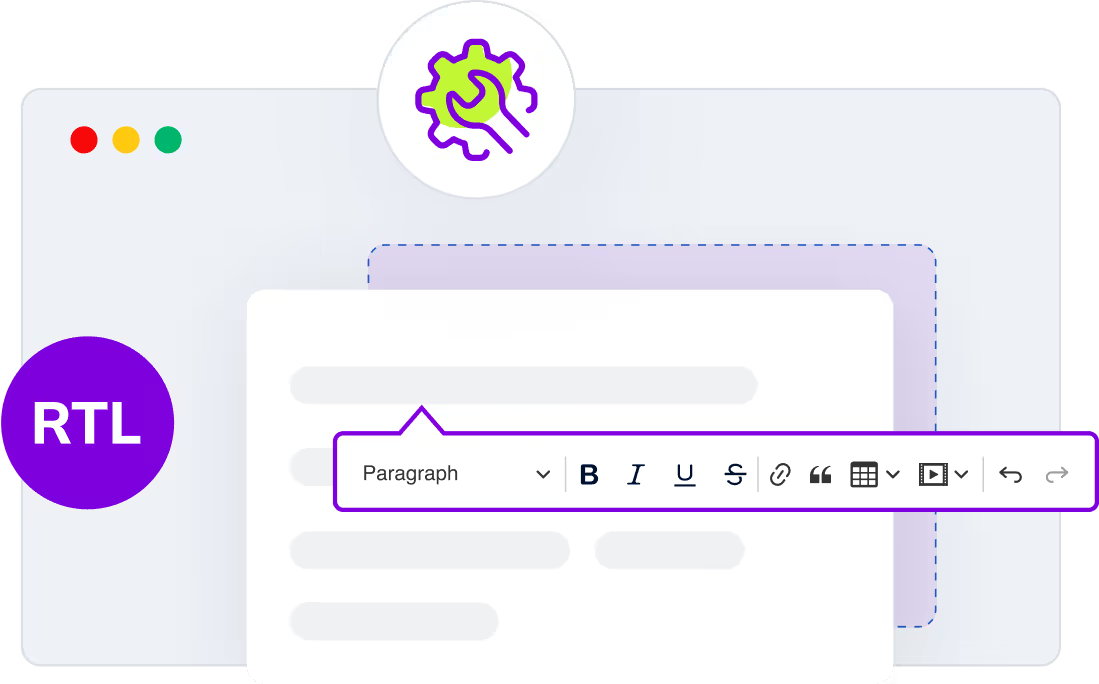
Configurations
Configure the editor to suit your specific needs, adapt to different workflows, and personal preferences.
- Choose from 38 professionally translated languages
- Customize toolbar configurations to fit your editing style
- Support right-to-left languages for diverse language requirements
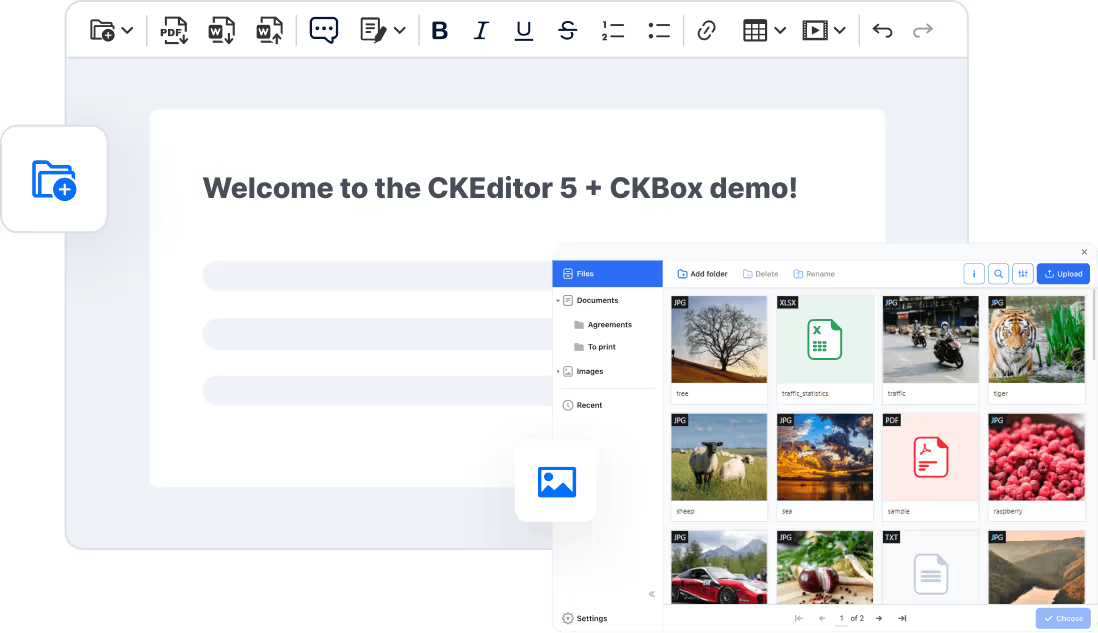
File Management
Optimize the handling of images and files using CKEditor’s File Management capabilities. Supports multiple upload methods and storage solutions to enhance overall efficiency.
- Securely store, find, and use media files with CKBox
- Integrate images directly using the Base 64 Upload Adapter
- Employ custom upload solutions with a Custom Upload Adapter