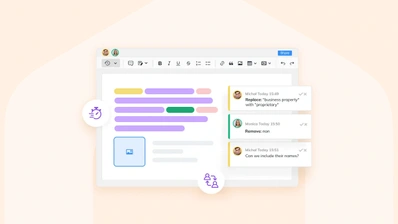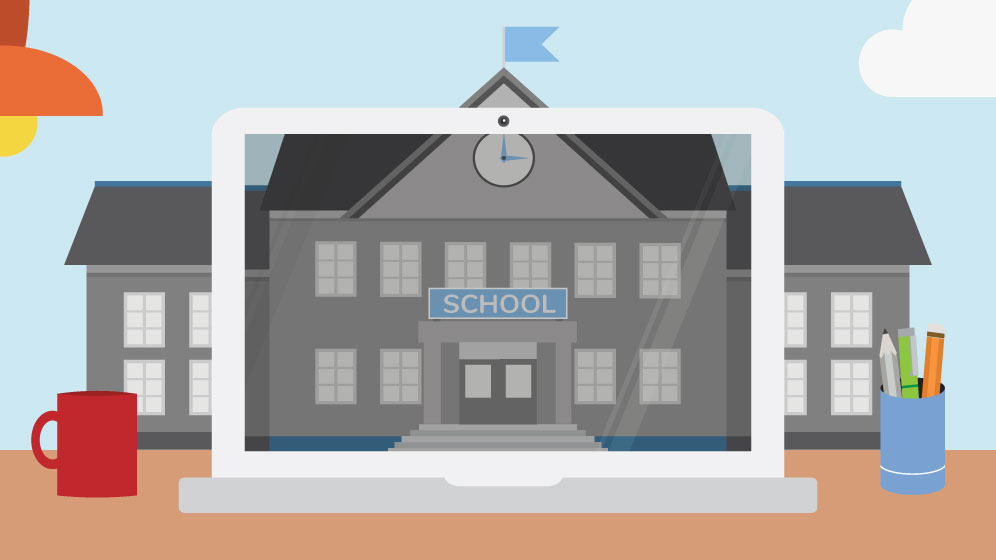Understanding virtual classroom solutions: navigating the digital shift

Virtual classrooms are an increasingly common way for students of all ages to learn. A necessity during pandemic lockdowns, online learning has only become more popular since then, as schools and universities around the world see the benefits for teachers and students alike. But what are the key features of a virtual classroom solution? Here’s a rundown of the must-have components in your digital classroom.
The virtual classroom is a modern version of distance education – a concept that’s been around since the 1700s – but it’s a slightly more complex system than its predecessor, which was based on pen, paper, and the postal service. In this article, we’ll look at some essential building blocks of a virtual classroom, including key software components, like a collaborative rich text editor.
First, let’s look at what makes up a virtual classroom solution.
Defining the virtual classroom
In online learning, all kinds of interrelated terms get jumbled up together. Is a learning management system (LMS) the same as a virtual classroom? What about Moodle, or a Zoom classroom?
Firstly, an LMS is a critical part of a virtual classroom, but the two are not identical.
To simplify, think of “virtual classroom” as an umbrella term. Under the umbrella are education and training tools, including LMS platforms like Moodle, virtual whiteboards, video conferencing and more. And just like a physical classroom needs more than four walls and a roof to be a successful space for learning, a virtual classroom needs a number of key components successfully working together.
The ideal virtual classroom solution is one that:
-
Preserves as much of the traditional social, collaborative classroom atmosphere as possible
-
Integrates smoothly with existing systems
-
Minimizes interruption of workflows and schedules
-
Has a gentle learning curve
-
Offers all the tools teachers and students need to ensure quality teaching and learning in a virtual environment
Delivering on all these requirements means getting the technology mix right. Most virtual classroom tools are perfect for some class activities, but ill-suited for others. Any teacher can tell you that a whiteboard is great for communicating key information to the class, but it’s not the right thing to use for marking homework.
So let’s examine in more detail some of the most important virtual classroom tools to illustrate how they fit together.
Virtual classroom solution 1: Learning management systems
A learning management system is the heart of a virtual classroom. It can collect enrollments and handle other classroom admin automatically. Your LMS is also the place for class announcements, setting and submitting assignments, posting course materials and more. Most LMS platforms have forums and message boards to facilitate group discussions and collaboration between students – and allow for question-and-answer sessions between students and teachers.
Unlike a video call platform, text and images are the main method of communication in an LMS. So an LMS platform that’s easy to use, with collaborative features like mentions and comments, is the best way to foster the same close communication between teachers and students that you see in a traditional classroom.
Since the LMS is the hub of the virtual classroom, it’s best to ensure you use a platform that can integrate well with the rest of your digital learning tools.
Examples of popular LMS apps
Virtual classroom solution 2: Video conferencing
Video meeting apps became ubiquitous during the pandemic, with the most visible of all being Zoom. Its meteoric rise – the number of daily meeting participants jumped from 200 million to 350 million over the course of 2020 – means you’ve most likely attended at least one Zoom meeting. Now, there are more video conferencing apps to choose from than ever, with some specifically designed for online learning.
Regardless of which platform you use, the goal is to provide a place for the entire class to meet and collaborate, as they would in a physical classroom setting. This means you need features like support for multiple webcam feeds simultaneously, low latency (even on poor connections or under-powered hardware) and a simple way for every participant to join the meeting. Screen sharing and text chat are also crucial virtual classroom features.
Teaching-focused video meeting apps offer additional virtual classroom tools, such as automatic attendance marking, and some also integrate directly with popular LMSs.
Examples of popular video conferencing apps
Many virtual classrooms rely solely on a video meeting app and an LMS. But those two tools, while essential, aren’t enough for a full virtual classroom solution.
Virtual classroom solution 3: Digital whiteboards
Discussion forums and video calls are useful, but limited, ways for students to collaborate. In a physical classroom setting, group work includes brainstorming, drafting, and sketching out ideas. To mirror this kind of preliminary work, your virtual classroom solution needs a digital whiteboard.
Most digital whiteboards are web-based virtual classroom tools, designed for mental mapping, planning, creating rough drafts and more. Different whiteboard apps vary widely in their feature set, depending on the use case they’re designed for, but common features include: free drawing; adding shapes, text, and annotations to the board; connecting elements on the board with lines; and creating boards from templates.
Some digital whiteboards also allow screen sharing, to make working together feel more like in-person collaboration.
Examples of popular digital whiteboard apps
Virtual classroom solution 4: Collaborative writing
While a digital whiteboard is great for brainstorming, students also need a place to work together on group assignments and turn their ideas into a finished piece of work. A tool for real-time collaborative writing and content creation can mimic the experience of working together in the classroom. Plus, if the tool allows asynchronous collaboration as well as real-time, students have more flexibility.
There are several key features a collaborative writing platform needs in order to be a valuable virtual classroom tool.
First, simultaneous editing, to allow for smooth collaboration. Comments and mentions are essential for communication amongst students, while features like track changes and document history help with revisions.
Many students use free tools like Google Docs for collaborative work, but these apps aren’t designed for education. And if collaborative writing isn’t part of your virtual classroom, the teacher has far less oversight of the working process.
Instead, integrating a collaborative writing tool into your virtual classroom gives you full control over the feature set and use of the platform.
This doesn’t mean you need to start from scratch and build your own tool, though. A modern WYSIWYG like CKEditor has all the features you need to create a more collaborative virtual classroom.
Make your virtual classroom collaborative with CKEditor
CKEditor is the only rich text editor built from the ground up for collaboration. It’s a fully featured, flexible component that’s ready to integrate into your virtual classroom solution. Its familiar word processor interface means there’s little to no learning curve for students and teachers. Leading-edge real-time and asynchronous collaboration features bring the power of Google Docs into your platform.
CKEditor has a wide range of education-focused features, including:
-
Simultaneous editing for real-time collaboration
-
Track Changes for suggesting edits
-
Revision History for tracking different drafts
-
Templates for keeping documents consistently structured
-
Plus, support for mathematical and chemical equations
All CKEditor Core features are freely available. And with a CKEditor Commercial Licence, you can pick and choose from the full range of Premium features (including all our collaboration options), to ensure you get exactly what you need. Some Commercial Licence subscriptions also get access to the Productivity Pack of essential features, including Templates.
To bring true collaboration to your virtual classroom solution, contact us today.
This post was originally published on