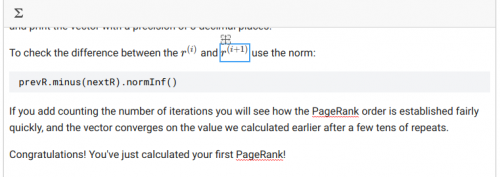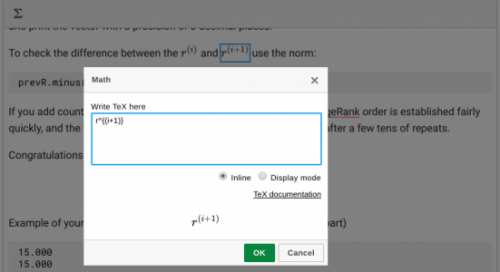KaTeX
Installation:
- Copy files to the "plugins" folder of CKEditor, then add `config.extraPlugins = 'katex';` in config.js.
Please note, source code is ECMAScript 2016+. If you need to support old browsers, transpile the code on your own. - Or use official builder "https://ckeditor.com/cke4/builder".
Configuration:
// [Required] Pathes to the CSS and JS files of katex library.
config.katexLibCss = '';
config.katexLibJs = '';
// Default class of an element that will be converted into a widget.
config.katexClass = 'math-tex';
// List of delimiters to look for math. Each delimiter is array of:
// left delimiter (String), right delimiter (String), display mode (Boolean).
// By default `\(` and `\[` are used, but `$` and `$$` are also supported.
config.katexDelimiters = [...];
// Additional options to pass into `katex.renderToString`.
config.katexOptions = {...};
Releases
| Plugin versions | CKEditor versions | |||
|---|---|---|---|---|
| 4.25 | 4.24 | 4.23 | ||
|
Version: 1.0.0 |
||||
|
Initial release. |
||||