All Word styles preserved
For users who need to edit Word documents in a browser and would like to preserve as much styling as possible. Allows for an editing experience similar to Microsoft Word.
Get insights on the trends and future of collaboration in RTEs Download now
Import from Word is a new premium plugin, allowing for converting any number of DOCX documents into HTML, and editing them later with CKEditor. Fully unique - unavailable in any other rich text editor in the market.
You may choose to preserve full Word styling or just the content semantics
For users who need to edit Word documents in a browser and would like to preserve as much styling as possible. Allows for an editing experience similar to Microsoft Word.
For users who would like to preserve content semantics (e.g. text highlights) but at the same time continue using styling consistent with their corporate style guide (e.g. font size and family).
Preserves suggestions related to text insertions and deletions
All comments applied in the Word doc will be preserved
Including bold, italic, underline, strikethrough, font size, font family
Including indentation, text alignment, background color, borders styling
Including embedded and external images, alt text, image dimensions, hyperlink
Preserving ordered as well as unordered lists.
Including nested tables, cell merging, background colors, table alignment, floating tables
Compatible with advanced Word styles applied via Styles Pane
Apply links in the Word document and have them unchanged after importing.
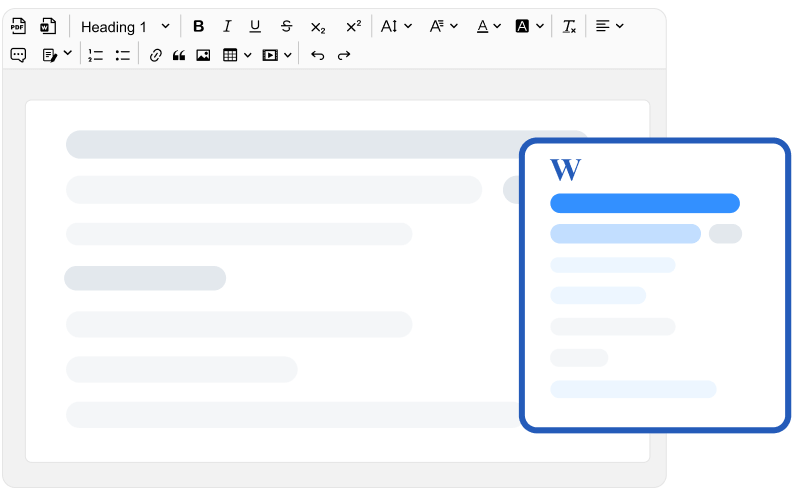
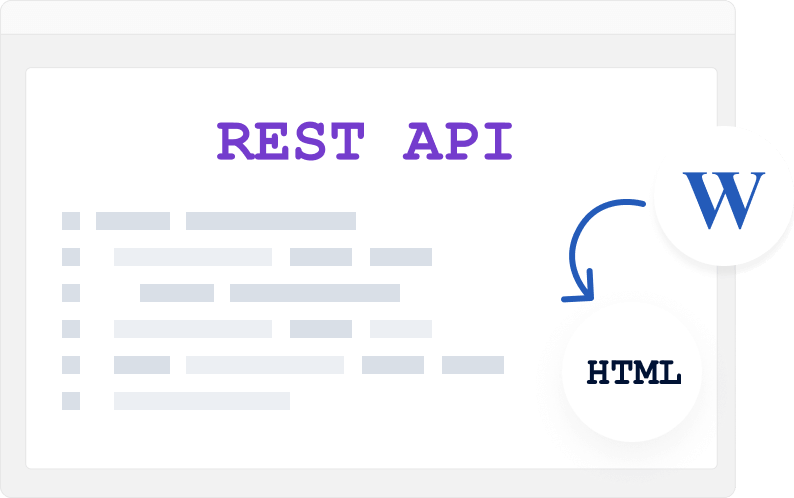


Hi there, any questions about products or pricing?
Contact our Sales Representatives.
Thank you for reaching out to the CKEditor Sales Team. We have received your message and we will contact you shortly.