Core Editor Architecture
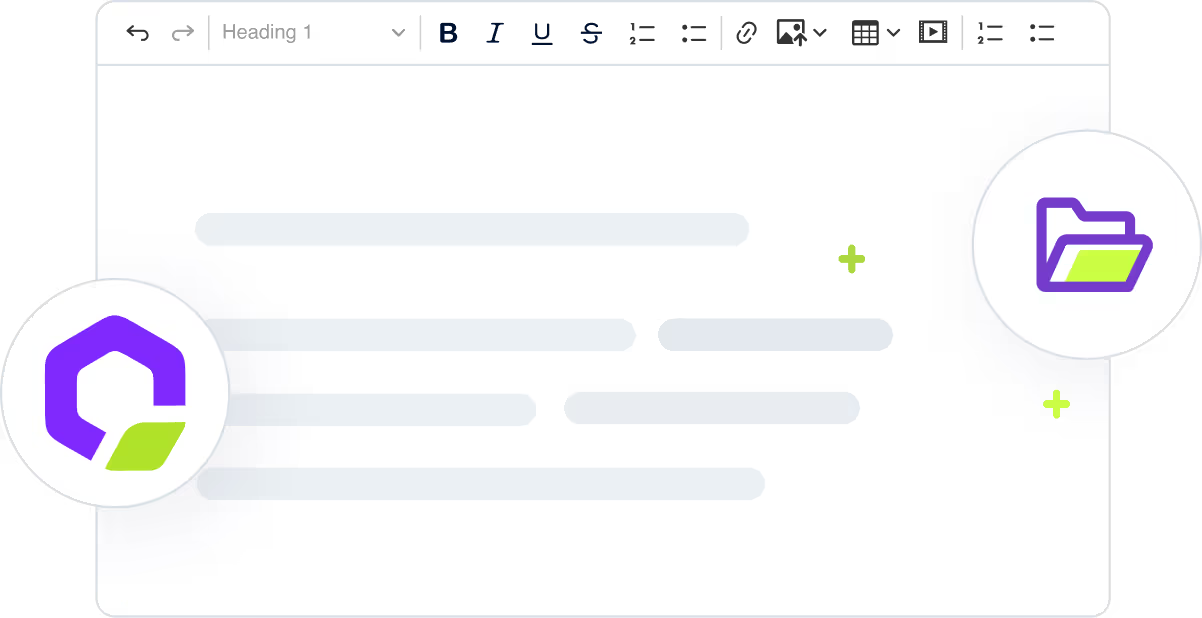

Not just an editor, but also a framework
Craft your exact rich text editing solution through a robust set of components you can control using our highly flexible platform for practically limitless possibilities.
- Plugin Architecture: Build according to your precise requirements with Plugins to enhance or override portions of the editor, provide integration with other applications or services, or even create new functionality.
- Editor Creation: Create entirely new types of editors that cater to specific needs. Customize the user interface to control functionality and scale digital content effectively.
- Integrate third-party services: Enable features such as video embedding or social network post inclusion, alongside image handling capabilities, widgets for structuring application data, and content analysis tools.
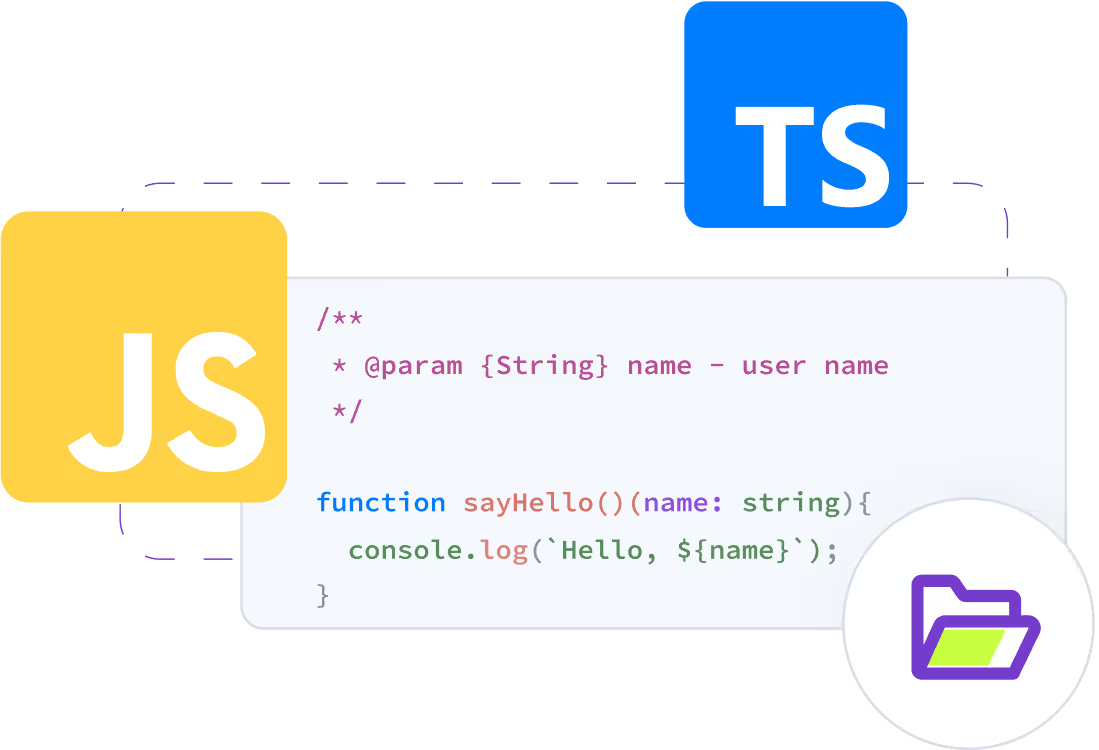
Packaging
Jumpstart your plugin development with our package generator.
- Provide the directory structure needed to build plugins.
- Available for JavaScript and TypeScript plugins.
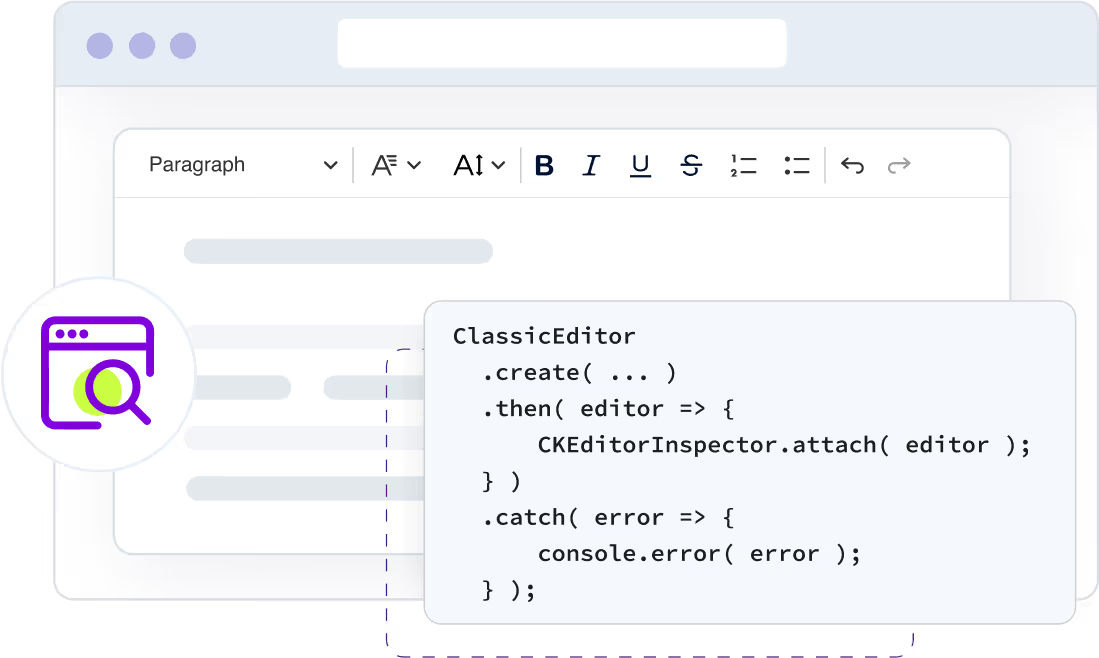
Robust Development Tooling
The CKEditor 5 inspector provides detailed debugging insights into the editor's inner workings, such as the model, view, and commands. Key functionalities include:
- Live Observation: Observe changes within the editor’s data structures and selections in real time.
- Multiple Instances Inspection: Inspect various CKEditor 5 instances simultaneously.
- Context Switching: Switch between editor instances within the inspector for analysis across multiple implementations.
- Other development tools include Testing Helpers to access internal structures in string form, and Mr. Git - a multi-repository manager for Git used for easy development and testing of various CKEditor 5 - related repositories, such as
ckeditor5—devorckeditor5—linters—config.
Related content
Creating a basic plugin