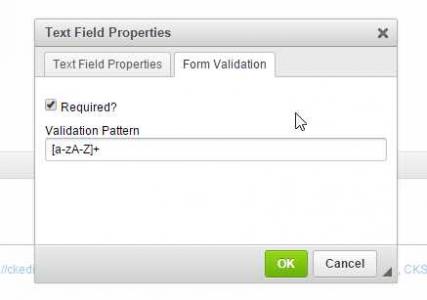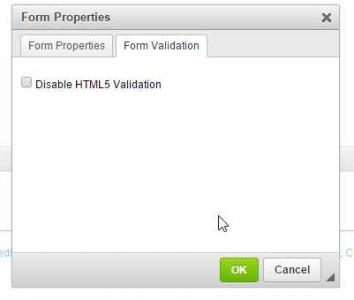HTML 5 Validation
- Categories: Contents, Data, Tools
- Author: awheelertws
- License: GPL
The HTML5Validation plugin for CKEditor extends the core Forms plugin adding a Form Validation tab onto several elements. This allows you to add HTML5 Form Validation attributes onto your forms inside of CKEditor.
Features Overview- Adds Form Validation tab to textfield, textarea, radio, checkbox, and select form dialogs. The Form Validation tab allows you to set the HTML5 Required & Pattern attributes
- Adds Form Validation tab to form dialog. This allows you to add a novalidate HTML5 attribute to the form tag to disable HTML5 form validation
- CKEditor version 4.4.7 or greater http://ckeditor.com/
- The Forms plugin for CKEditor (normally installed by default)
- Extract the downloaded repository
- Copy the html5validation folder to your "ckeditor/plugins/" folder
- Open the "ckeditor/config.js" file in your favorite text editor
- Add html5validation to config.extraPlugins and save your changes. If that line isn't found, add it. EX:
Credits / Tributeconfig.extraPlugins = 'html5validation';
This plugin was developed and is maintained by the https://totalwebservices.net/.
A big thanks goes out to the following people & organizations: http://www.websiterelevance.com - for supporting the development of the plugin. http://www.ckeditor.com - For providing CKEditor so we could build this plugin for it. Piotrek Reinmar Koszuliński - A developer on the CKEditor team who pointed us in the right direction with a bug we encountered during development.
LicenseLicensed under GPL Version 3.0. For additional details please see the LICENSE.md file.
Releases
| Plugin versions | CKEditor versions | |||
|---|---|---|---|---|
| 4.25 | 4.24 | 4.23 | ||
|
Version: 1.0.0.4 |
||||
|
Added German translation (special thanks to Stefan Berger) |
||||