 Real-time editing in Drupal
Real-time editing in Drupal
Drupal is a free and open-source web content management system (CMS) written in PHP. CKEditor 5 WYSIWYG rich text editor is the default editor module for Drupal. The CKEditor 5 Premium Features module provides instant integration of the real-time collaboration features with the editing platform.
Currently, the module includes a full set of collaboration tools, namely comments, track changes, and revision history. It also provides the Productivity Pack – a set of essential formatting and navigation features as well as document import and export plugins.
# Real-time collaboration in Drupal with CKEditor 5
With real-time collaboration features, many users can work together to write, review, and discuss their content right within Drupal. No need to use different applications for drafting and commenting – you can do it all in one place.
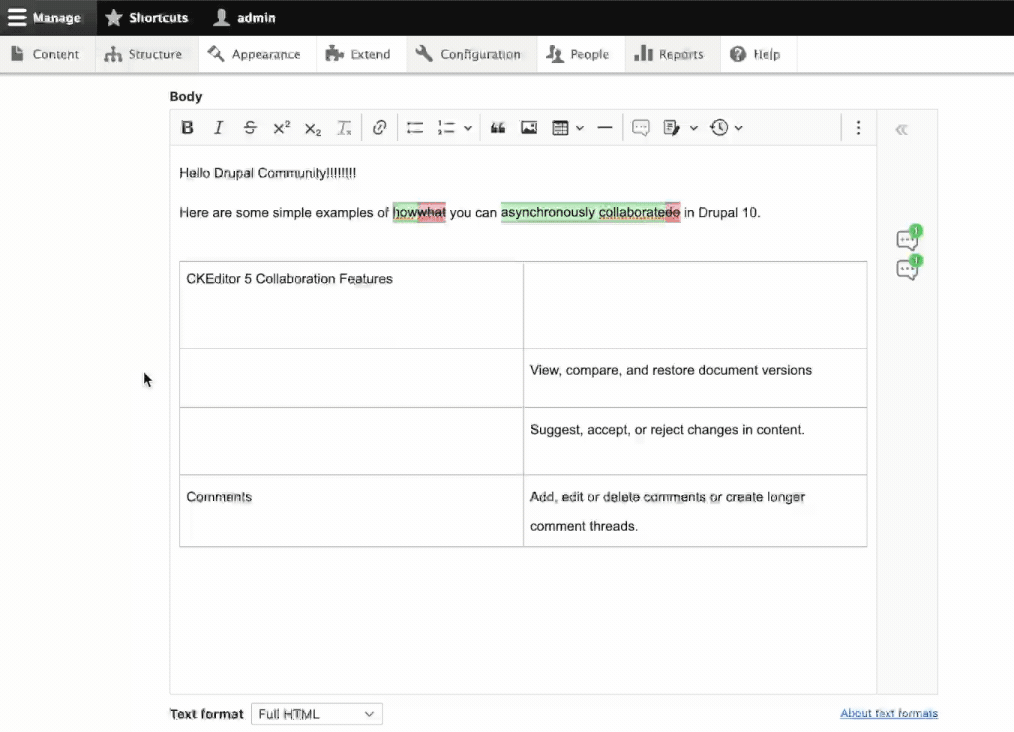
# Adding comments
The comments feature allows users to discuss the content. It lets them add comments to any part of the content, including text and block elements such as embedded media or images. This is a great way of communication for many authors working on the same document.
# Tracking content changes
The track changes feature shows change suggestions added by editors. These can be later accepted and added to the content or dismissed.
Revision History is a versioning tool that allows the making of document snapshots (revisions). You can name these snapshots and easily browse them to see what changes were made. You can also compare and restore previous versions of the content.
# Notifications
There is also a dedicated, configurable notifications system developed especially for the CKEditor 5 Premium Features module for Drupal. It helps you stay up-to-date whenever someone mentions you in a document, comments, or replies to you, accepts or rejects suggestions, and so on. Integrate it with your custom plugin to get notifications via email, Slack, or other services.
# Asynchronous collaboration
You can use all the collaboration features for asynchronous editing. It is a collaboration mode when a single actor can work on the document at once, using the revision history, track changes, and comments features to interact with the previous and following editors, as the work happens sequentially.
# Productivity-improving features
Apart from the real-time collaboration tools, the module provides various other plugins. The format painter feature lets users consistently style the edited text, while the mentions feature allows you to tag other users in comments. Meanwhile, slash commands let you create, insert, and format rich content on the go by typing the / character and choosing from many predefined actions, such as text formatting, and inserting headings, tables, or lists.
# Full-screen mode
The full screen mode is a free-to-use plugin that maximizes the editing area. It is especially useful when using features like document outline or comments that take up extra space around the editor.
# Document converters
The module includes the paste from Office enhanced feature which makes pasting advanced rich-text content easy and reliable. Users can also use the import from Word feature to import entire documents into the editor. Once the work is done or needs to be sent to another editor, handy one-click export to PDF and export to Word features offer portability and cross-platform interoperability.
# Templates
Easily defined document and content templates make content creation faster and easier thanks to sets of predefined templates. These may define entire documents, like CVs, reports, or formal letters conforming to the company’s style guide. You can also use templates to create content blocks, such as pre-formatted tables, lists, and other block elements.
# Supported Drupal versions
- Drupal 9 (requires enabling CKEditor–5)
- Drupal 10
# Requirements
- PHP 8.0+
- Drupal 9.4 with CKEditor–5 enabled
- Drupal 10
# Installation and configuration
Refer to the Adding CKEditor–5 Premium Features module to Drupal 10 guide in the Drupal documentation for details on how to install and set up the module.
# CKEditor 5 Plugin Pack
The CKEditor 5 Plugin Pack is a free-to-use module that offers multiple CKEditor 5 plugins that are not available in the Drupal core, extending editor’s functionality.
# Features available in the CKEditor 5 Plugin Pack module
- Block indentation
- Find and replace
- Fonts family, size and colors
- Highlight
- Text transformation
- To-do lists
- Word count
- Free version of WProofreader – limitation of the free version are listed on this page
Plugin Pack also makes it possible to use some of the premium features for free.
Currently available premium features:
- Templates
- Full-screen mode
Detailed descriptions of each plugin can be found on the CKEditor 5 Plugin Pack module page
# Requirements
- PHP 8.0+
- Drupal 9/10 with CKEditor 5 enabled
- To-do list module requires Drupal 10.2+
- Templates module requires Drupal 10.3+
# Installation and configuration
Refer to the Adding CKEditor 5 Plugin Pack module to Drupal 10 guide in the Drupal documentation for details on how to install and set up the module.
Every day, we work hard to keep our documentation complete. Have you spotted outdated information? Is something missing? Please report it via our issue tracker.

