Pasting Content from Microsoft Excel
This feature was introduced in CKEditor 4.7. It is provided through the Paste from Word plugin that is included in the Standard and Full presets available from the official CKEditor 4 Download site. You can also add it to your custom build with online builder.
The Paste from Word plugin allows you to also paste content from Microsoft Excel and maintain original content structure and formatting. As of CKEditor 4.7 some more advanced Excel features are not supported yet and will be added in future CKEditor 4 releases.
When the plugin is enabled, it automatically detects Excel content and transforms its structure and formatting to clean HTML. It also adds the Paste from Word toolbar button ( ) which makes it possible to paste clipboard data this way only on demand.
) which makes it possible to paste clipboard data this way only on demand.
# Supported Features
The following formatting will be reatained when pasting from Microsoft Excel:
- Text formatting
- Text and background colors
- Font name, style and size
- Basic formatting (bold, italic, underline)
- Font effects (strikethrough, superscript, subscript)
- Heading levels
- Text alignment
- Cell formatting (size, background, borders, special characters)
- Row and column size
# Sample
The following sample content from a Microsoft Excel document:
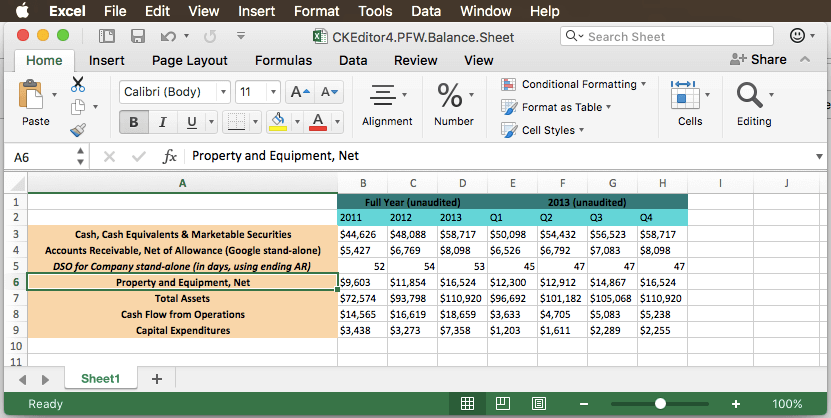
will look like below after pasting to CKEditor 4 with the Paste from Word plugin enabled:
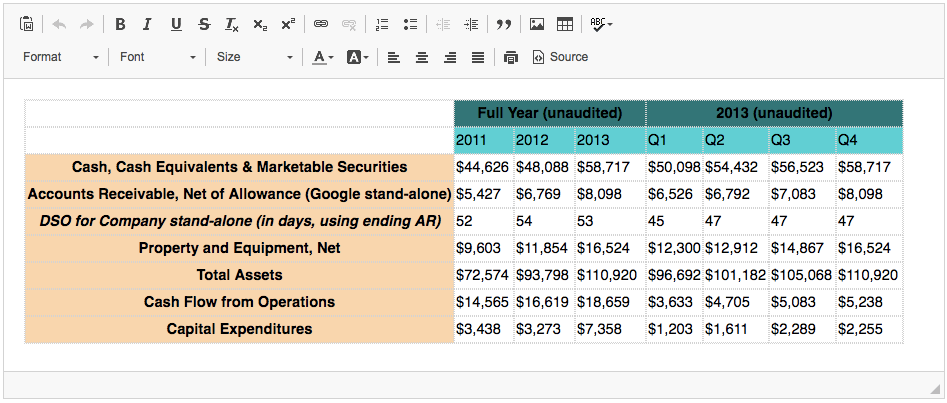
# Paste from Excel Demo
See the working “Pasting content from Microsoft Excel” sample that showcases the using the Paste from Word plugin to paste Excel content.
# Related Features
Refer to the following resources for more information about pasting content as well as support for tabular data:
- The Table plugin provides support for creating and editing complex tables including features like resizing, styling, custom selection and complex structural changes (merge, split, insert, remove cells, rows, columns).
- The Pasting content from Microsoft Word article contains more information about the Paste from Word plugin and its features.
- The Pasting content from Google Docs article contains more information about the Paste from Google Docs feature.
- The Pasting content from LibreOffice Writer article contains more information about the Paste from LibreOffice feature.
- The Clipboard Integration article explains how Clipboard API is implemented in CKEditor 4.
- The Uploading Dropped or Pasted Files article describes drag&drop in CKEditor 4.
- The Content Filtering (ACF) is an introduction to CKEditor’s unique content filtering system.
- The Applying Styles to Editor Content article discusses creating more semantically correct text styles.


