 CKEditor 5 features overview
CKEditor 5 features overview
CKEditor 5 has many features, and the number is constantly growing. You can find the most recent list of features on the left. In addition to working on new features, we also expand and improve the existing ones. Newly added or meaningfully updated feature guides are marked with a NEW icon. Premium features, which require an additional license to work, have a Premium feature icon.
# Using CKEditor 5 features
Most of the features are easily accessible from a highly configurable toolbar (in fact there are two of those) offering buttons and dropdowns you may arrange the way you need. This is aided by dedicated feature toolbars in many cases. Plenty of actions can also be executed with keyboard shortcuts. And the whole user interface comes with a multitude of translations and it supports RTL languages.
# CKEditor 5 WYSIWYG editor features and functions
CKEditor 5 features cover several functional areas of application and use. Listed below are some of the most useful ones.
# Formatting features
Basic text styles include essentials like bold , italics , superscript and subscript as well as inline code formatting and more.
The Font feature provides support for using different font families , controlling the font size as well as font and background colors .
Headings (with configurable levels and styles), as well as the text alignment feature help organize the structure of the document.
Most of these formatting options can be applied from the toolbar or on the go, as you type, thanks to the autoformatting feature that employs Markdown syntax, and as easily removed with the remove format feature .
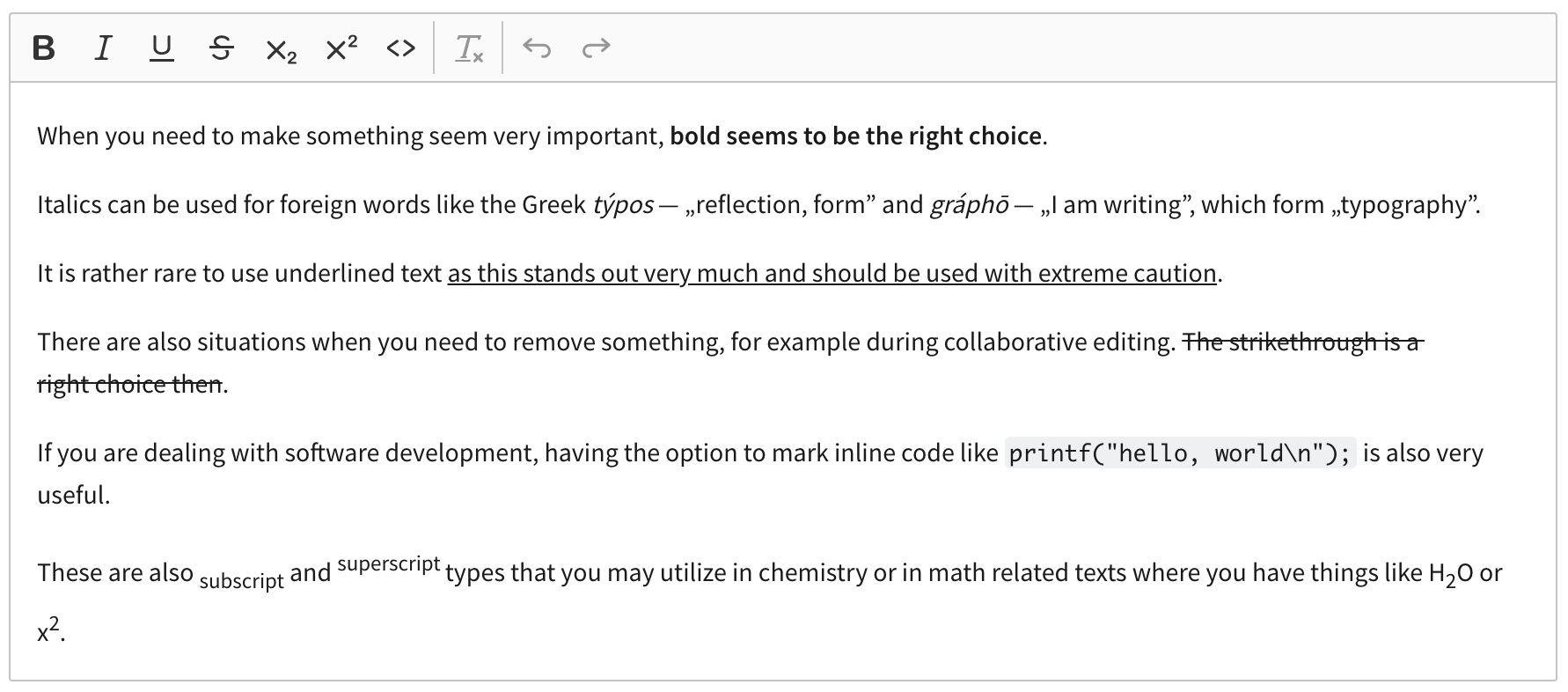
# Advanced content editing
Rich text would not be rich without images. You can upload them, caption them, style them, you can even paste them straight from the URL with the help of the image feature and create a responsive design. If that is not enough, embed media into your content.
An essential feature for online content are links - these can be easily pasted, changed and attributed.
Provide clear and accessible data using tables (you can even nest them to create advanced layouts), ordered and unordered lists Bulleted List with various markers to choose from and to-do lists . Use indents and outdents as well as block quotes to structure the content and draw the reader’s attention to it.
Enrich you content further by embedding HTML code - this one is especially useful for webmasters. If you need to present code instead of employing it - use the code block that lets you produce code listing with a syntax highlight, too!
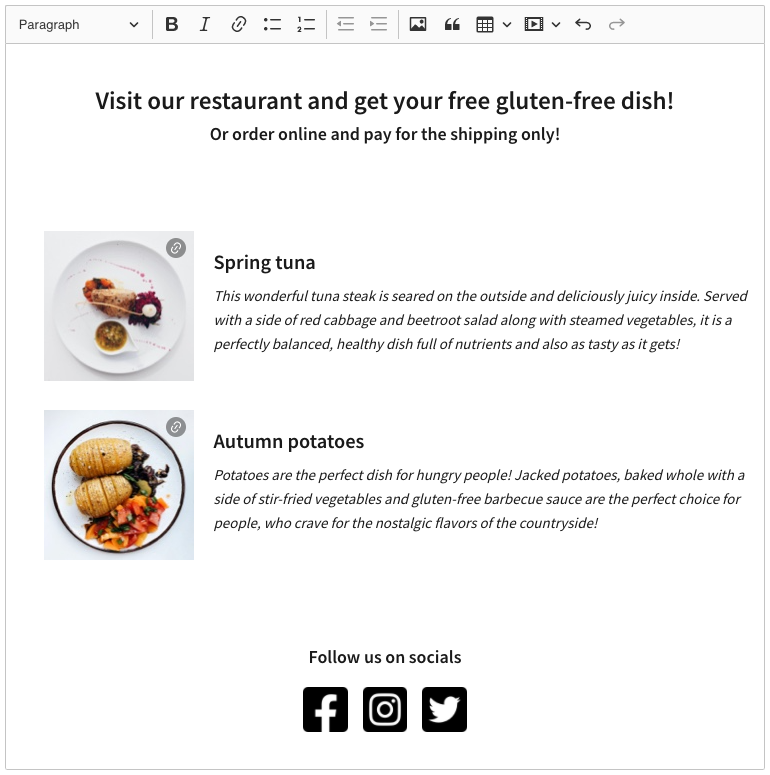
# Collaboration
The CKEditor 5 Framework was created with collaboration in mind.
The users API is used by functions such as track changes , that allow the users to follow any changes made to the edited document in real-time. Accepting or rejecting those changes is done with a single click from a convenient side panel.
Where tracking changes is not enough, the comments come in, offering a perfect collaboration communication platform for writing and editing as a team.
Additionally, CKEditor 5 offers the restricted editing mode where only selected parts of the content may be edited by selected users, based on a permissions system. And when there is a need for even more control, there is the read-only editor mode that lets the user access the content, but not edit it.
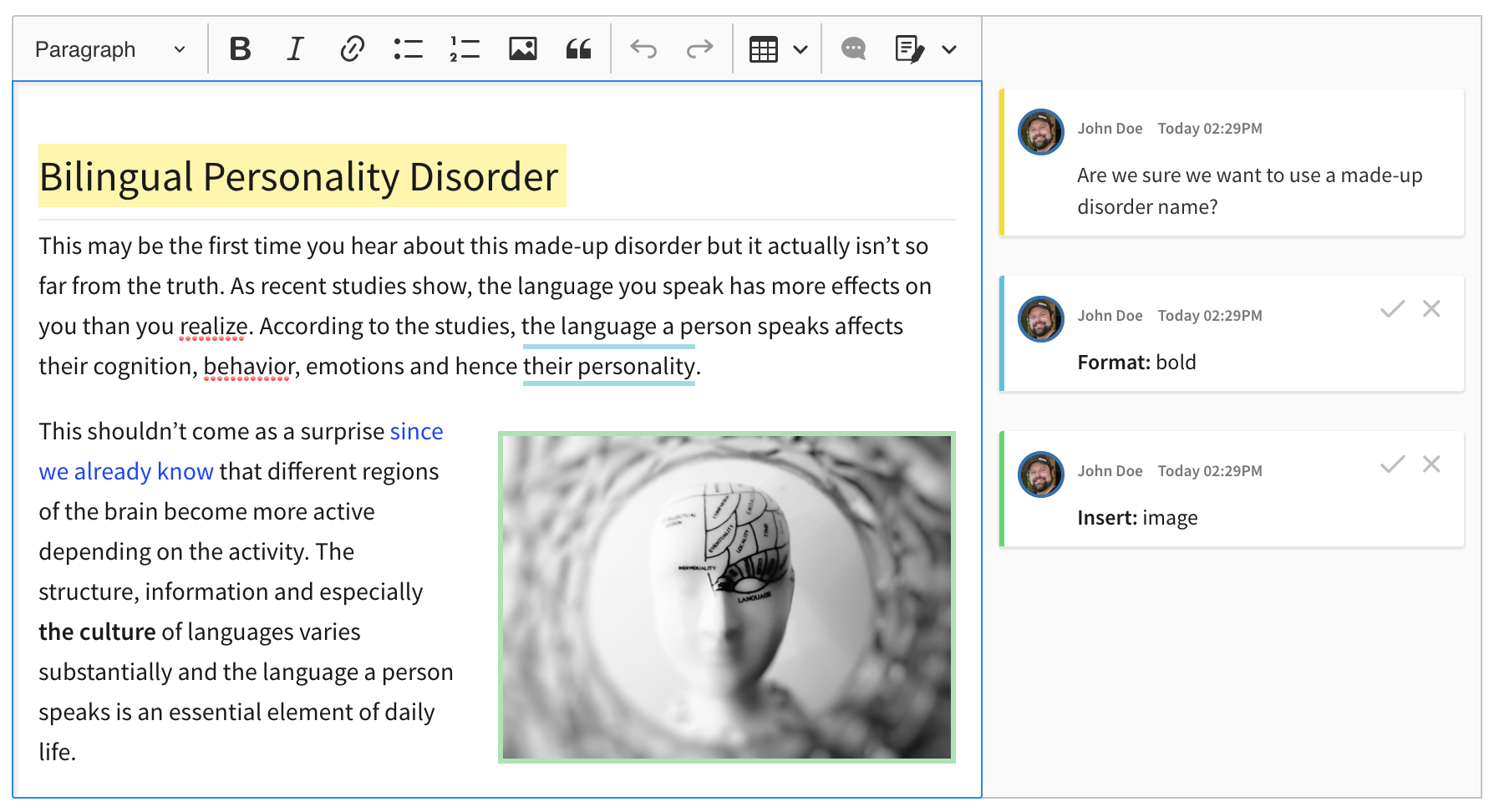
You can also easily track the progress and changes done in the content with the revision history feature . This modern and robust document versioning tool lets you create named versions, compare changes, and restore previous document versions at ease, tracking all progress – also when multiple editors work together.
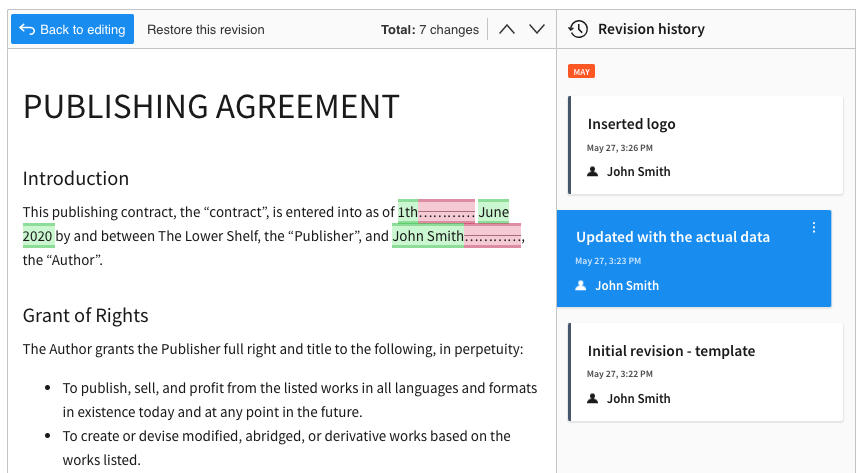
# Document conversion
If you need to share the document outside your team, use the export to PDF feature to produce industry standard, portable, cross-platform final files. If you need to work further on the document, choose the export to Word feature instead – and keep your comments and changes in the resulting document, ready to be edited further. These two are accompanied by the pagination feature , to ensure all produced documents will always look the way they should.
# HTML and Markdown output
The CKEditor 5 WYSIWYG editor by default produces HTML output, that can be saved into a database. The default output can be also switched to Github-flavored Markdown formatted text addressing the needs of software professionals.
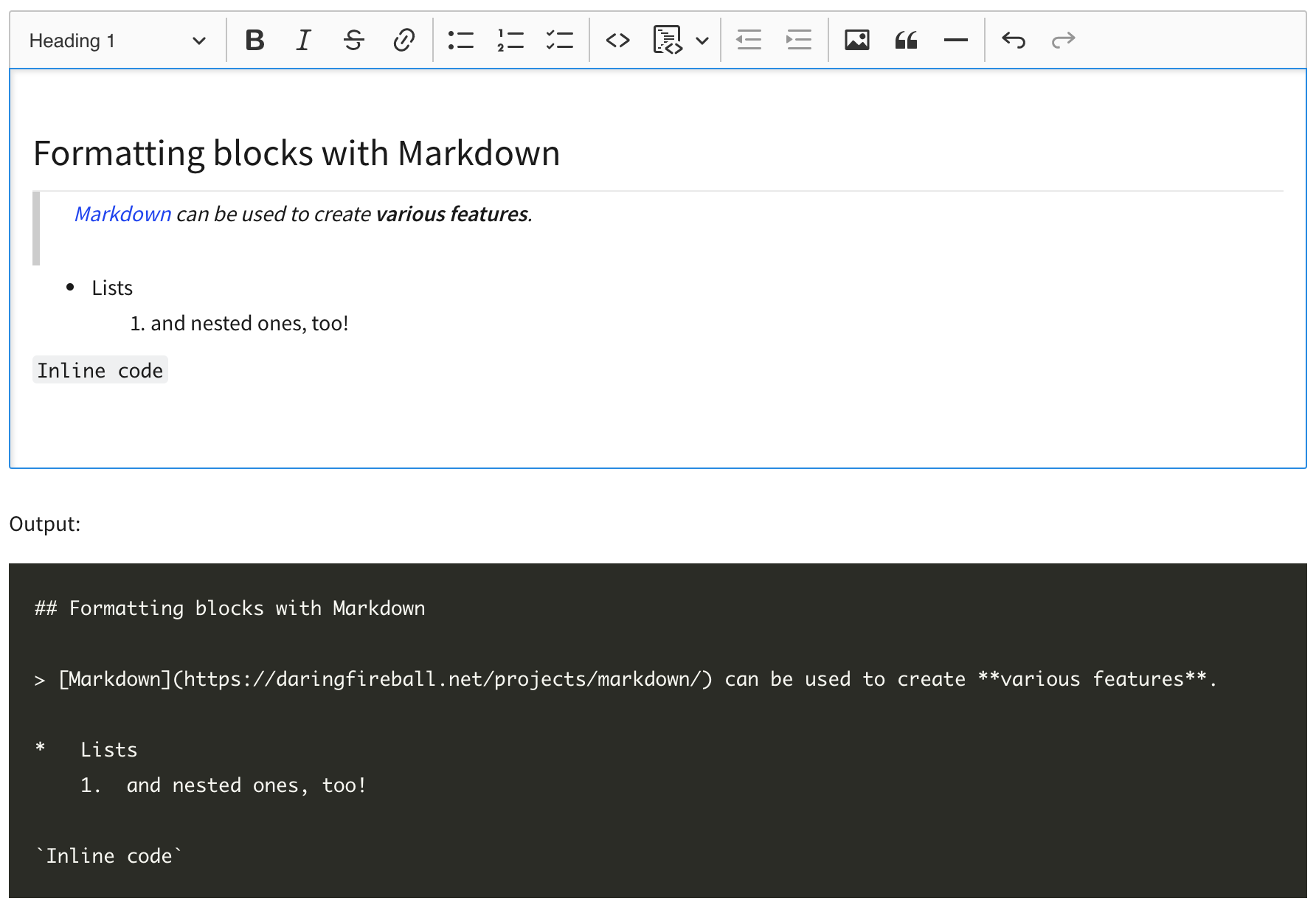
# Productivity pack
The productivity pack is a set of exclusive premium features only available to holders of a CKEditor 5 commercial license. The productivity pack provides tools that make the creation of content faster and more efficient, thanks to providing predefined templates and a new set of slash commands. Document outline and table of contents make navigating large documents much easier while format painter lets the users style their content in a blaze. It also provides the enhanced paste from Office plugin offering far greater formatting support.
# Other productivity features
Keep full control of your work. Be safe and never lose anything thanks to the autosave plugin. Configure the toolbar any way you like, use an additional block toolbar and choose the right editor build to suit your needs.
The words and characters counter will help you track progress and control the volume of the content.
Our AI Assistant will help you rewrite, edit, or translate the already existing content to match your needs, or even come up with a completely new one!
Use Markdown syntax to format content on the go to speed the editing process, employ automatic text transformations (also known as autocorrect) and the spell checker to ensure everything is correct. Create multi-language documents and correct them on the go with automatic language detection and text part language feature.
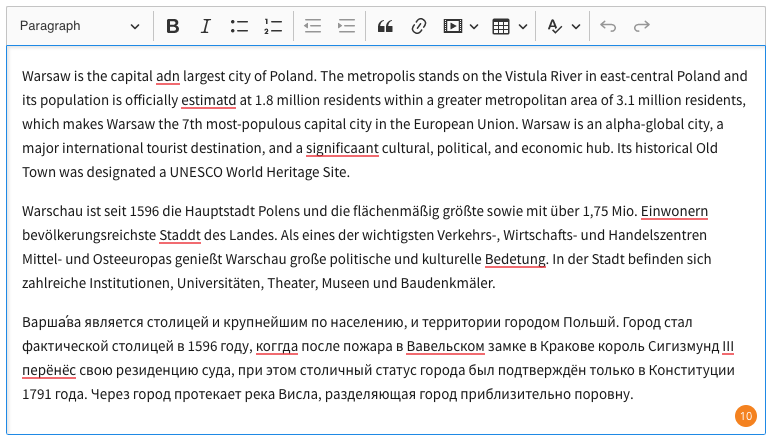
# Customizable user experience
Work as you like it - choose user interface approach from several predefined builds, add or remove features easily to your build with the online builder or utilize the DLL builds. Then tailor the user interface to your needs with our customizable editor toolbar arranging features buttons, dropdowns, and other items in whatever way you need them.
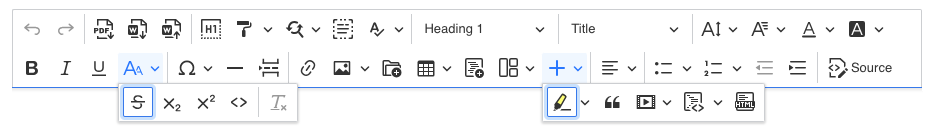
# Cross-platform interoperability
Do not get stopped by technology differences - CKEditor 5 offers cross-platform interoperability. Being a web-based JavaScript framework it works in any and all environments. What is more, you can easily use documents from other editors: easily paste content from MS Office, paste from from Google Docs and we even have extended support for pasting plain text to inherit formatting for convenience.
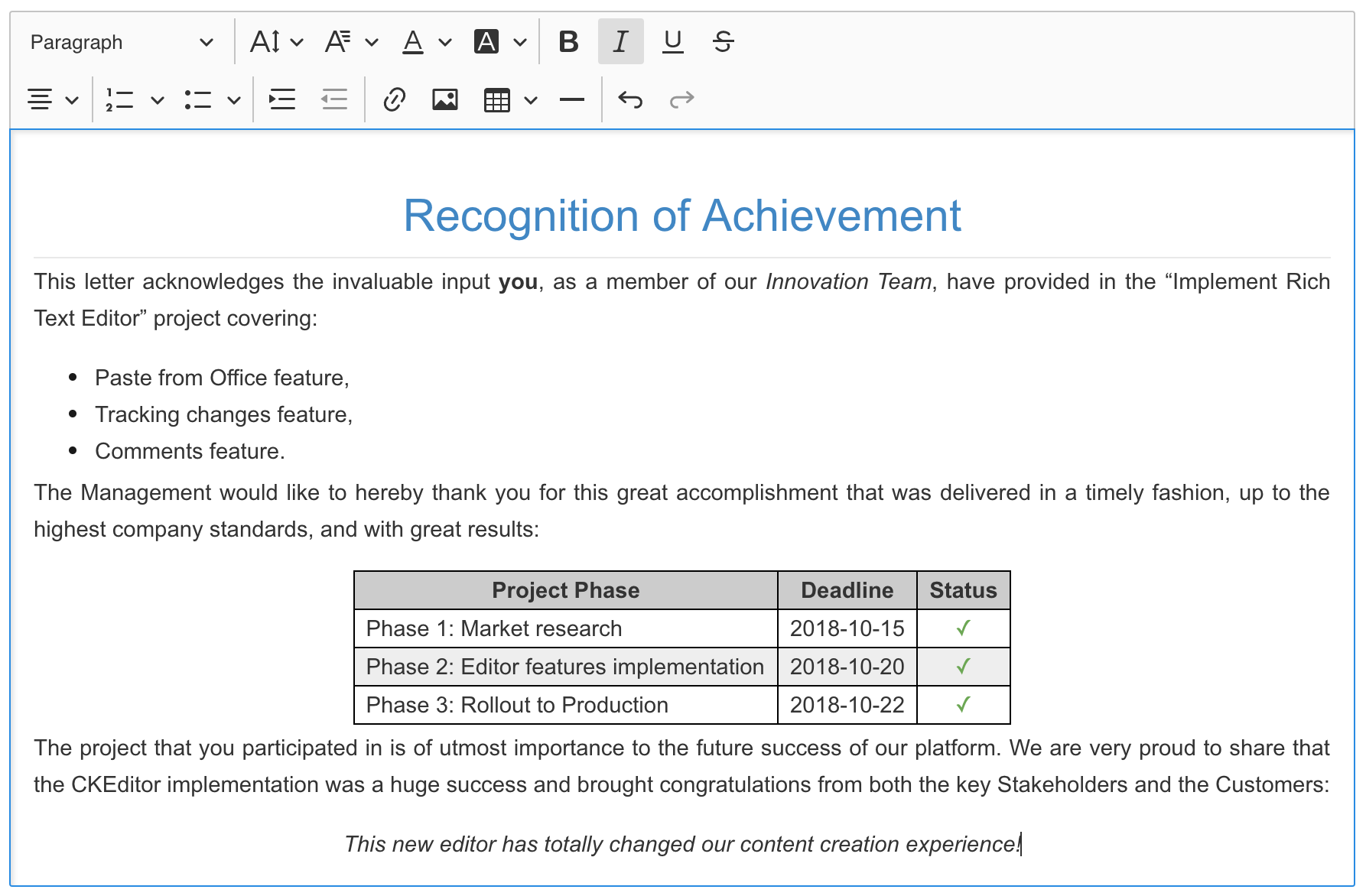
# Backward feature compatibility
If you want to migrate from CKEditor 4 to CKEditor 5, please check the migration guide for all the features that are already covered by the modern version.
# Feature availability
Plenty of these features are included by default in the predefined CKEditor 5 builds and are available out-of-the-box, like autoformatting or keyboard support.
However, some of the presented features need to be manually included in a customized CKEditor 5 build, for example, the Markdown processor which outputs Markdown instead of HTML. These plugins can also be easily and conveniently added to a custom build with the CKEditor 5 online builder.
You can refer to the full list of features available in each build for details.
We also offer the flexibility of the DLL builds, enabling the addition of new plugins into an existing build without the need to rebuild the installation.
# Feature examples
Each rich-text editor feature is presented on a separate page, with one or more working demos showcasing a feature along with some customization ideas that you can use in your implementation.
In most feature demos the number of features enabled is limited to make the currently highlighted piece of functionality stand out more, as shown in the screenshots above. However, in your CKEditor 5 WYSIWYG editor implementation, you are free to choose and combine any features you like from those available. This can be easily and conveniently done in the CKEditor 5 online builder.
# Why does the editor filter out my content (styles, classes, elements)?
CKEditor 5 implements a custom data model. This means that every piece of content that is loaded into the editor needs to be converted to that model and then rendered back to the view.
Each kind of content must be handled by some feature. For example, the ckeditor5-basic-styles package handles HTML elements such as <b>, <i>, <u>, etc. along with their representation in the model. The feature defines the two–way conversion between the HTML (view) and the editor model.
If you load some content unknown to any editor feature, it will be dropped. If you want all the HTML5 elements to be supported, you need to write plugins to support them or use general HTML support feature. Once you do that, CKEditor 5 will not filter anything out.
# Looking for more?
The examples mentioned above do not present all features included in CKEditor 5, nor does the list on the left panel. For example, some end-user features like undo and redo are quite self-explanatory and therefore only mentioned in the keyboard shortcuts guide.
CKEditor 5 is in active development now and new features are added all the time, while the existing ones are being expanded and improved. If you are missing anything in particular, feel free to suggest a new feature and share your feedback with us. If it has already been reported by someone else, upvote it 👍 to show your support.
# How about creating your own features?
Probably the most exciting features are the ones you can develop on top of CKEditor 5 Framework!
We are gradually enhancing the CKEditor 5 Framework documentation together with API documentation, hoping to give you a solid base for creating custom features.
The official add-ons repository for CKEditor 4 reached an impressive number of over 300 add-ons created and published by the community. Now it is time for you to add your contributions to the brand new CKEditor 5!

