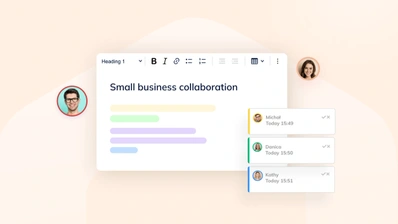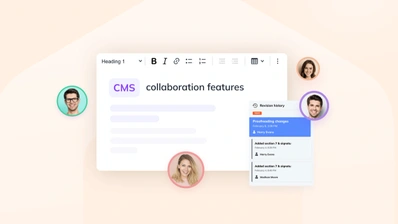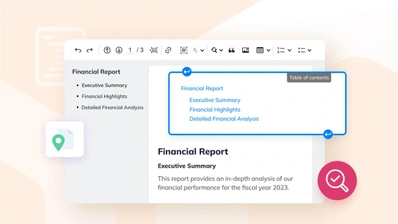5 key CMS features every business needs
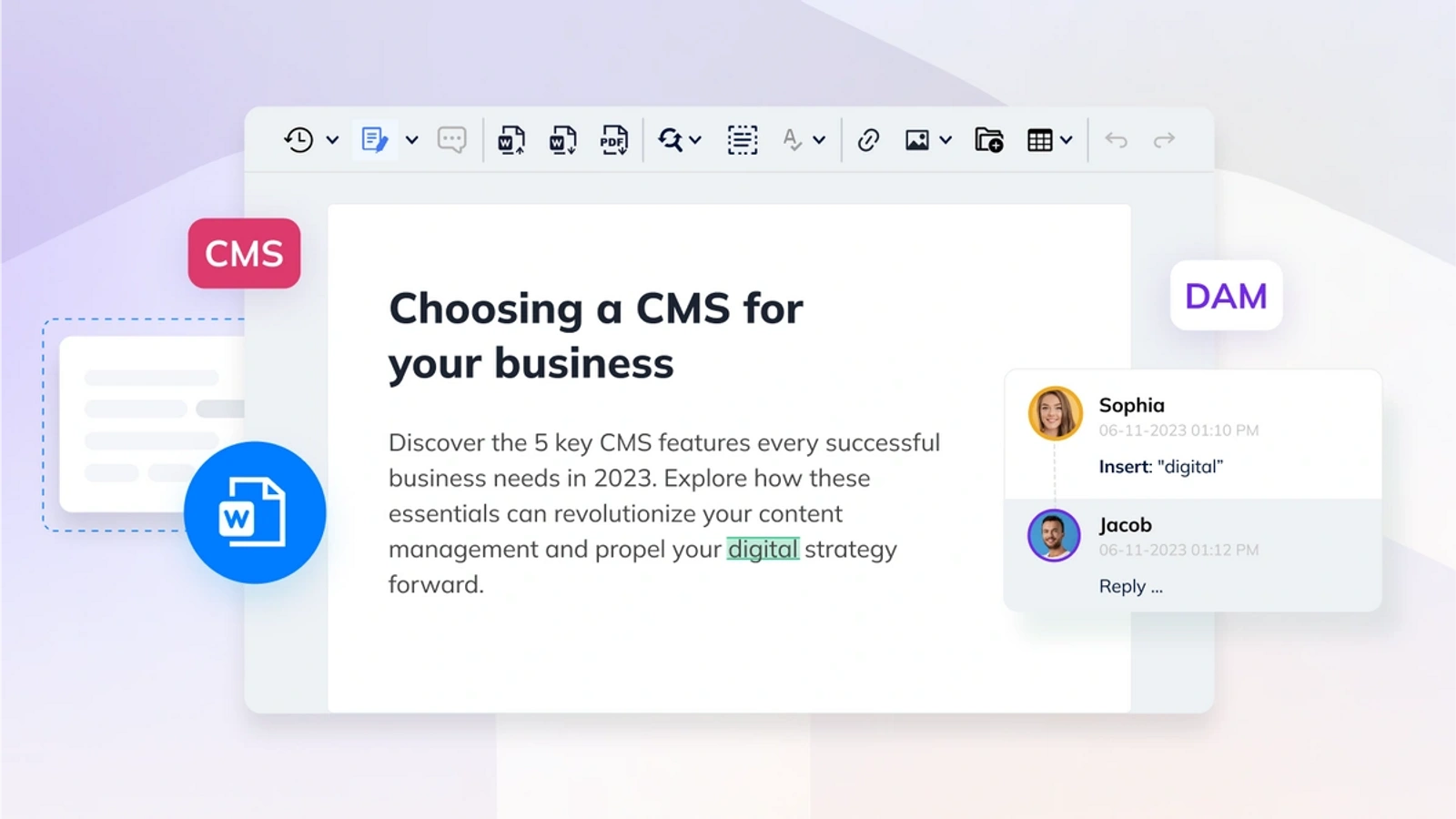
If content is king, then your content management system is its castle. In other words, there’s no point focusing on making your blog posts or company docs look great while neglecting the CMS they live in. Your CMS is a critical part of your business – it has to be easy to navigate and update. And likewise, it’s crucial to know what your CMS is for and the key features needed when choosing a CMS.
With over 800 CMS platforms available, each boasting different must-have features, it’s hard to know what to look for. It’s best to start by thinking about what the purpose of your CMS is – then you can tell which CMS features you really need.
# What is the purpose of a CMS?
A CMS, or content management system, is a place to store your digital documents and information. When most people think of a CMS, they think of a website built on a system like Wordpress. But that’s just one way to use a CMS.
Depending on your business, you might have a CMS for your corporate intranet, to organize documents, or just for a company blog. Surveys show that 48% of companies that use a CMS actually have two or three different CMS platforms for different purposes.
Whatever the use case, it’s important to make sure the CMS you’re using is the right fit. There’s no need to wrangle with an enterprise-grade system just to set up a basic website. Likewise, a sleek Squarespace site might be great for a photography portfolio, but not so great for a photo magazine.
Most CMS features are geared towards a specific industry or use case, while some platforms are more like Swiss army knife solutions. Either way, there are some key CMS features to look out for.
# Key CMS features and benefits
Perhaps one of the first things to look at is how do you get your content into your CMS? And how easy is it to find and read later?
These might sound like totally basic questions, but different systems vary widely in how they answer both questions. For example, a headless CMS has no graphical interface for adding content at all. Instead, they’re designed to be used via a command line, or have a custom interface built for them.
When most people use a CMS, they’re doing some combination of these two things: updating and navigating. That is, a person is either adding and editing content in the system (updating) or they’re looking for and reading content that’s already there (navigating).
Now let’s explore the best CMS features – they help with updating, navigating, or both.
# 1. WYSIWYG editor
Unless everyone using the CMS is comfortable with writing their own code or HTML, the most important CMS feature for your business is an editor that’s easy to use. That’s why rich text editors are a key feature of most popular CMS platforms. Some editors are designed to look and feel like familiar word processors such as Microsoft Word and Google Docs. But the best rich text editors are also WYSIWYGs, meaning the way your content looks in the editor is the way it will look to a reader, once it’s published.
A familiar, straightforward rich text editor is what makes a CMS simple to update. Without it, you risk your content getting stale and your CMS becoming useless.
# 2. Real-time collaboration
Writing and editing in a CMS is generally a group effort. While early, old-school CMS platforms were sometimes designed for a single user, a modern CMS typically allows multiple users with different permissions and roles. Unfortunately, that’s as far as some systems go with collaboration – some don’t even allow two people to edit the same document at the same time.
Updating your CMS content is much faster when people can work together. Instead of leaving comments or questions in an email thread, your CMS should have collaboration features like commenting, version control and track changes built in. As with the WYSIWYG editor, it’s about giving people familiar tools to work with, so they’re not fighting with your CMS.
# 3. Digital asset management
For a CMS, a digital asset manager (DAM) is the repository where all the files and media sit. Think of it as the file manager for your CMS. It’s a single place for managing the usage of and access to any videos, images, and documents you upload to your CMS. A basic DAM may come as a standard CMS feature, while more advanced DAMs are standalone products.
When choosing a CMS that includes a DAM, make sure your chosen system has a clear UI, to help when you’re navigating all those files. Plus, the ability to edit file metadata and alt text on images makes updating things much easier.
# 4. Handles copy-paste content from Word
Then there’s those people who just prefer drafting their documents in Microsoft Word. Considering Microsoft Office 365 has 345 million paying customers worldwide, it’s no surprise so much content is written in Word docs. Despite that, Word documents and CMS platforms don’t always play well together.
A seemingly simple operation like copying text from Word and pasting it into a rich text editor can cause formatting errors or persistent display problems for many content management systems. A common CMS workaround for this is to automatically strip formatting from any text coming from Word. But this forces you to have to recreate that formatting step-by-step in your CMS editor, which doubles the work of updating your content.
Instead, look for a CMS with a rich text editor that can handle copy-paste content from Word easily, with a dedicated way to paste from Word – or better still, a native importer to simply turn Word documents into CMS pages automatically.
# 5. Structured navigation
We’ve all felt the pain of searching through a bloated CMS trying to find a piece of key information. While keeping your content in a logical organization is partly up to you, there are CMS features that can help.
Fully searchable text is standard for any web-based CMS. But long pages with multiple layers of headings need a linked table of contents for better navigation. A CMS with a rich text editor that can generate an automatically updated table of contents solves multiple problems at once. An automatic document outline in the editor sidebar, as in Google Docs, is another way to help people find their place when updating a large page.
# Choosing a CMS for your business
Ultimately, choosing a CMS for your business depends on the purpose of your CMS. No single tool is the best for every job, and each CMS has different features and benefits. The key CMS features outlined above are all suitable for general use cases. But how important they are for you comes down to your specific business needs.
Starting a wedding photography business? Then a clean, organized DAM is the key CMS feature for you. On the other hand, if your CMS is for your HR policies and documents, then importing from Word and an automatic table of contents are more important.
Just remember, when choosing a CMS, always look for features that make updating and navigating easier.
One way to get all five of these features and more is to make sure your CMS uses CKEditor 5 with a Premium subscription. Contact us now to learn more about integrating CKEditor 5 to unlock the full potential of your CMS.