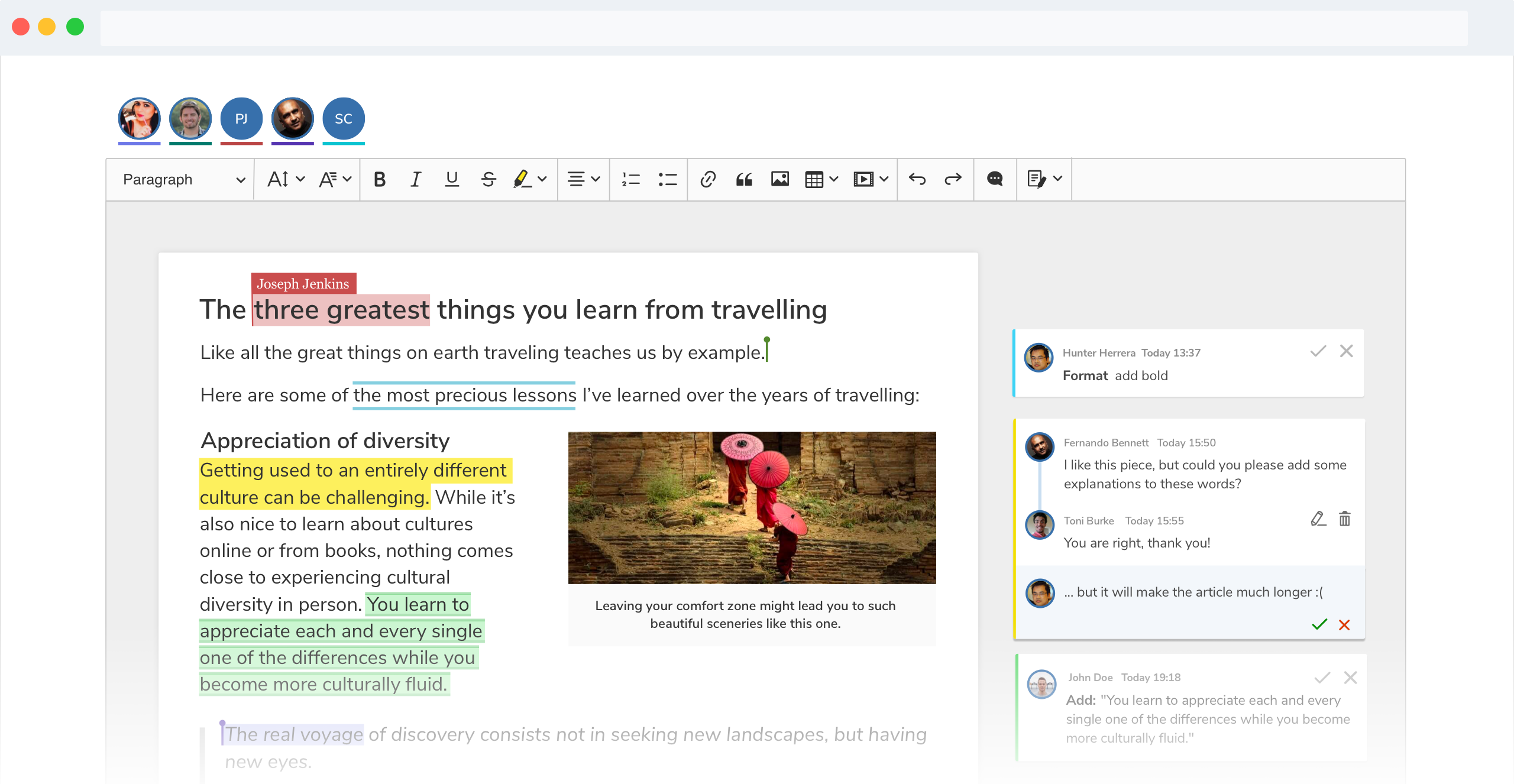Real-time collaboration overview
Real-time collaboration overview
CKEditor 5 real-time collaboration features let you customize any CKEditor 5 build to include real-time collaborative editing, commenting and suggesting features and tailor them to your needs.
Share the complete URL of this page with your colleagues to collaborate in real time!
This sample automatically switches between comments and suggestions display modes according to the screen size. Resize the window and observe how the editor changes its appearance. See the Comments display mode guide for more details.
Real-time collaboration consists of four features delivered as separate plugins that can be used with any CKEditor 5 build:
- Real-time collaborative editing – Allows for editing the same document by multiple users simultaneously. It also automatically solves all conflicts if users make changes at the same time.
- Real-time collaborative comments – Makes it possible to add comments to any part of content in the editor.
- Real-time collaborative track changes – Changes to the content are saved as suggestions that can be accepted or discarded later.
- Users selection and presence list – Shows the selection of other users and lets you view the list of users currently editing the content in the editor.
All of the above features are customizable. This makes implementing real-time collaborative editing within your application a highly customizable out-of-the-box experience. Refer to the Real-time collaboration features integration guide to learn how to enable real-time collaboration in your WYSIWYG editor.