 Collaboration overview
Collaboration overview
The CKEditor 5 architecture was designed and rewritten from scratch to bring the collaborative editing features where multiple authors work on the same rich-text document.
See the CKEditor 5 collaboration features in action in the screencast below.
Collaboration is provided by three easy-to-integrate plugins delivering different features.
# Comments
The comments feature lets the users add sidenotes to marked fragments of the document, including text and block elements such as images. It also allows the users to discuss in threads and remove comments when they finish the discussion.
You can define where you want to store the discussion by creating a simple adapter. If you want to automatically synchronize the comments discussion between users, you can also use comments as a part of the real-time collaboration.
Comment threads can be displayed in a sidebar or inline:
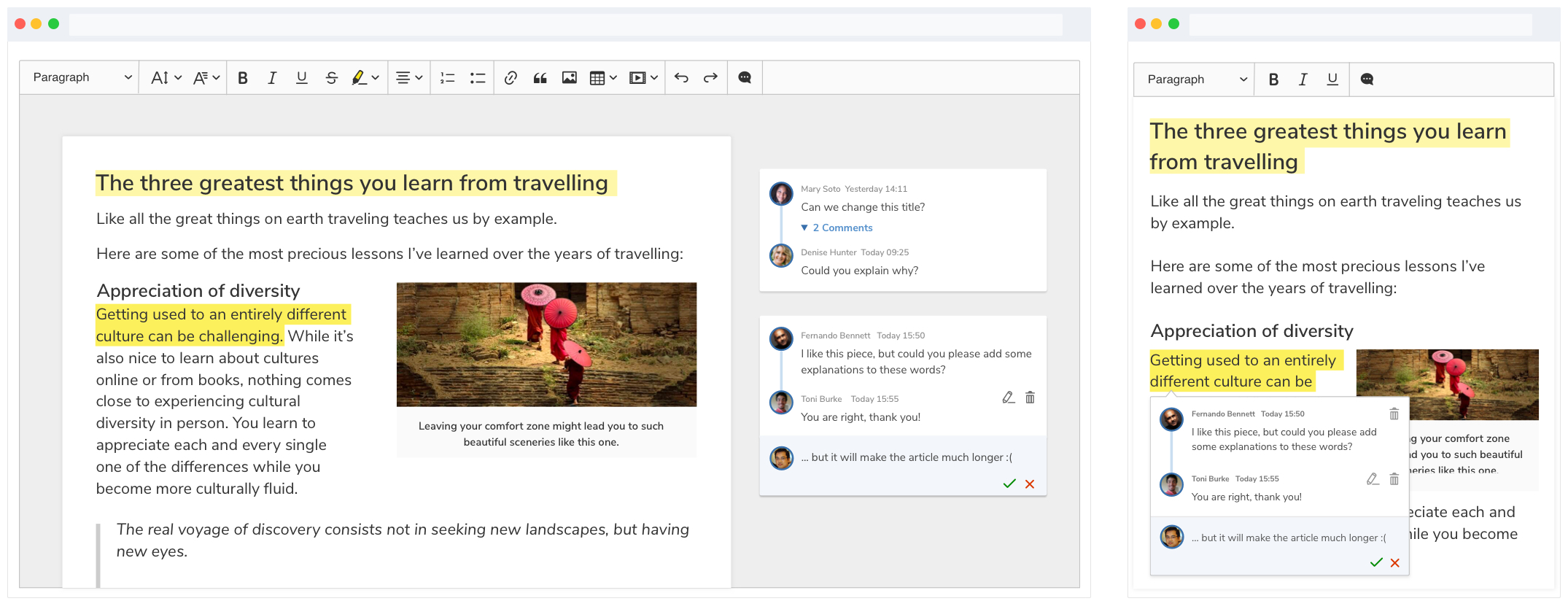
Refer to the Comments overview for more information.
# Track changes
The track changes feature brings automatic suggestion marking for the document as you change it. When editing the document, the user is able to switch to the track changes mode. All their changes will then create suggestions that can be accepted or discarded.
You can define where you want to store suggestions by creating a simple adapter. If you want to automatically synchronize the suggestions between users, you can also use track changes as a part of the real-time collaboration.
Suggestion annotations can be displayed in a sidebar or inline:
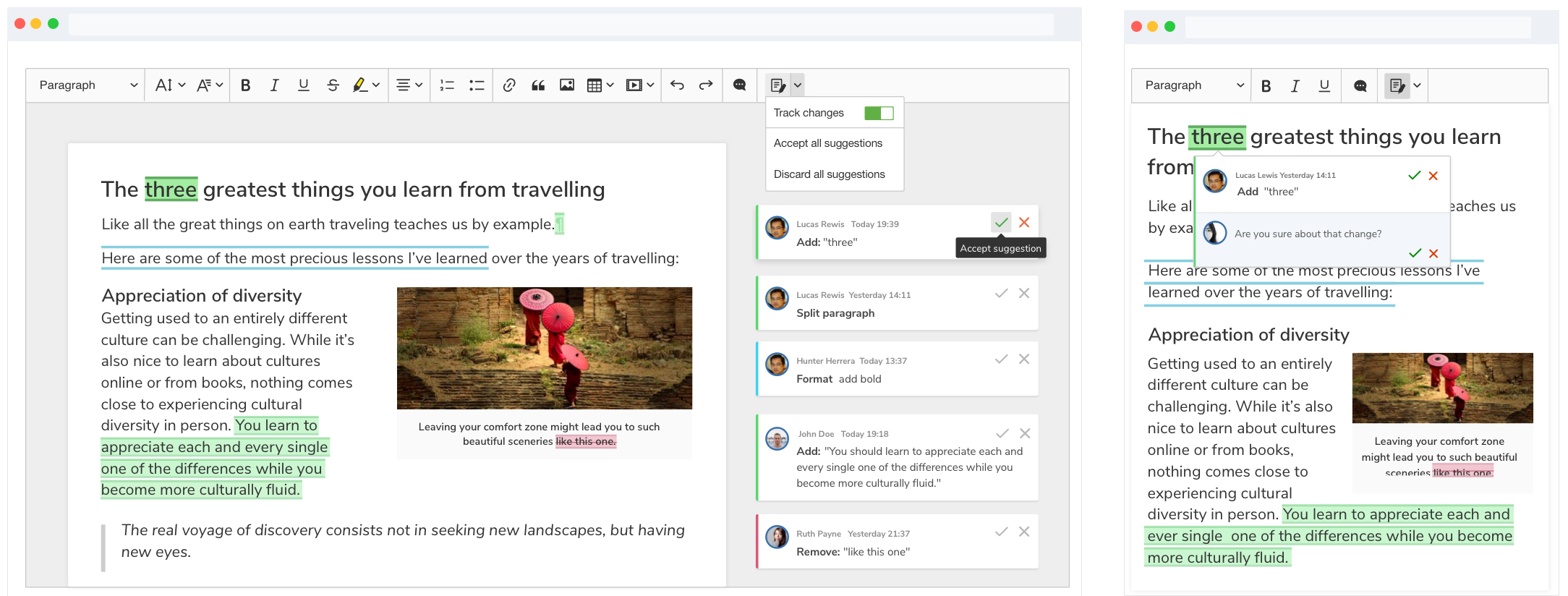
Refer to the Track changes guide for more information.
# Real-time collaboration
Real-time collaboration is a complex feature that is available for CKEditor 5 thanks to its modern architecture. It lets multiple users simultaneously work on the same document — even on the same part of it, with no content locking.
You can enable comments and track changes features in the real-time collaboration mode where they will be synchronized automatically between users. Thanks to this, collaborating users will not only be able to edit a rich-text document at the same time but also discuss in comments.
Real-time collaboration comes with a ready-to-use back-end which can be used as a SaaS solution with CKEditor Cloud Services or installed on your machines (on-premises).
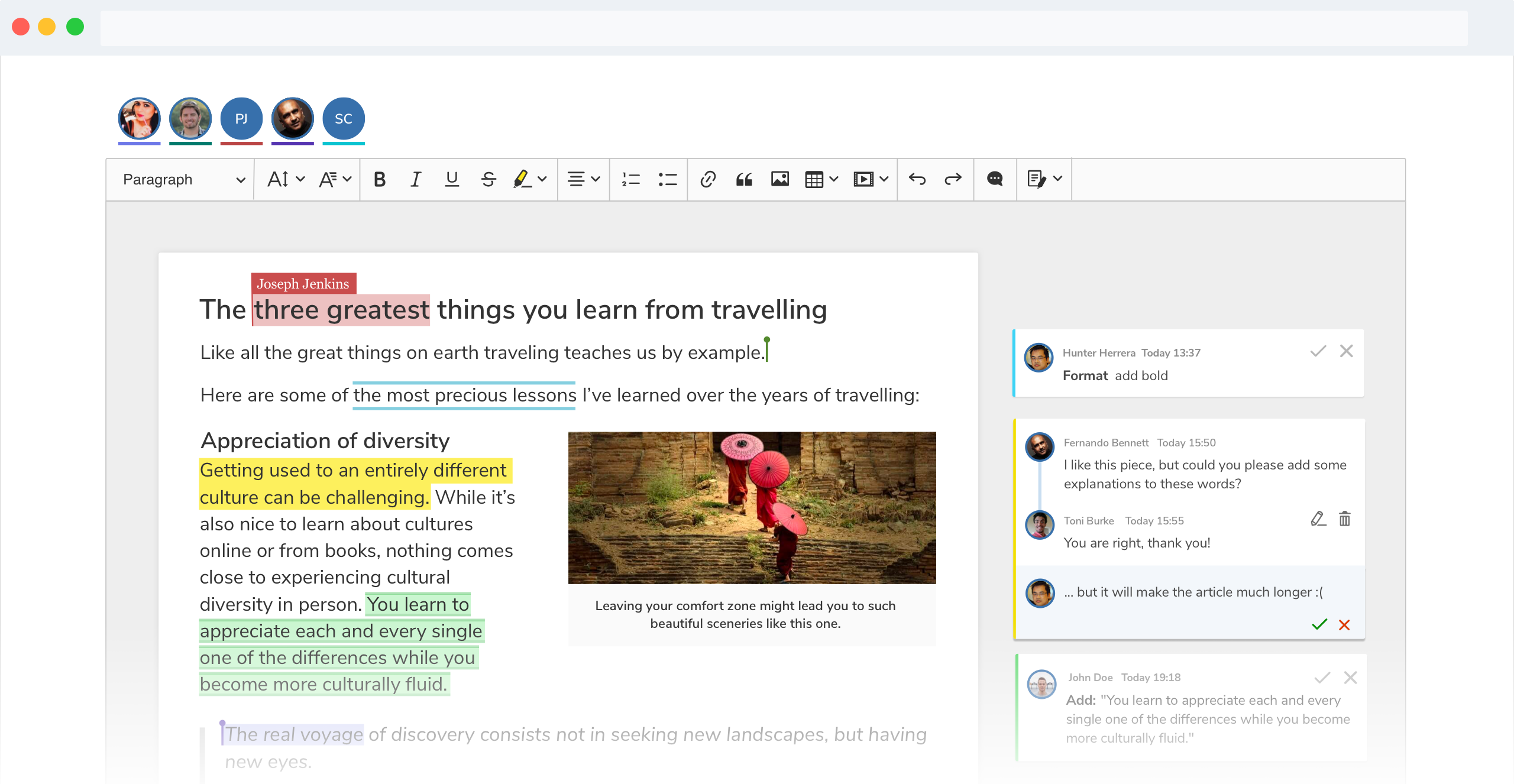
Refer to the Real-time collaboration overview for more information.

