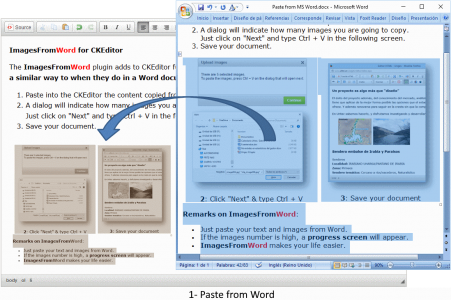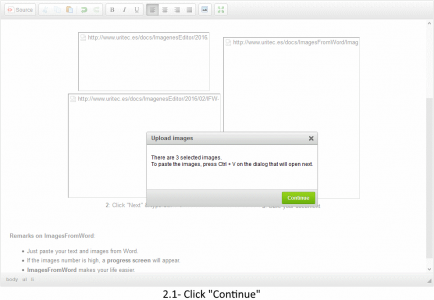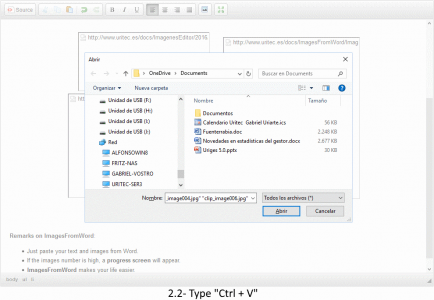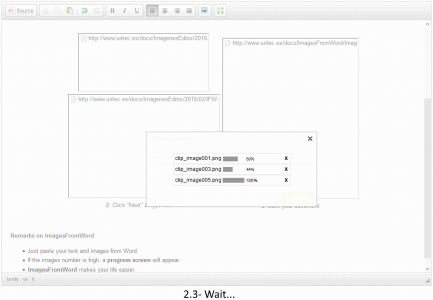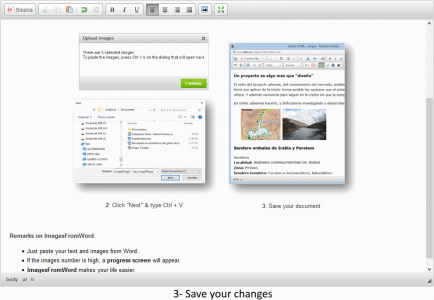The Images From Word plugin adds to CKEditor the functionality to allow users to add the images included in their Word documents when they paste those contents into the editor.
With our plugin, after pasting some content coming from MS Word with one or more images, the users are provided a dialog and a simple procedure to use those images in your server, no need to find strange workarounds to export those images.
Please, open a document in MS Word with some images included, now try to copy that content into your editor and you'll understand the frustration that your users have to go through. Now paste that same content in our demo and you'll see how it's possible to make them happy.
Online builder
The recommended way to install all CKEditor add-ons is to create a custom build by using Online builder. To do that, click the Add to my editor button on the plugin page. When you are done, click the Build my editor button on the right side of the page to go to Online builder.
Note: This add-on is already selected to be a part of your current build.
Add-on installation instructions
If you want to add the plugin manually, you will need to:
- Extract the downloaded plugin
.zip into the plugins folder of your CKEditor installation. Example:
http://example.com/ckeditor/plugins/imagesfromword
- Enable the plugin by using the
extraPlugins configuration setting. Example:
config.extraPlugins = 'imagesfromword';
- Download and configure all its dependencies, too.
Add-on dependencies
No additional dependencies.
Note: The plugin may have additional requirements. Check the add-on page and documentation for more details.