|
|
| $app |
| |
|
| $backend |
| |
|
| $thumbnailRepository |
| |
|
| $resourceType |
| |
|
| $clientCurrentFolder |
| |
|
| $path |
| |
|
| $aclMask |
| |
|
| $detector |
| |
|
| $resourceType |
| |
|
| $path |
| |
The WorkingFolder class.
Represents a working folder for the current request defined by a resource type and a relative path.
◆ containsFile()
| containsFile |
( |
string |
$fileName | ) |
|
Checks if the current working folder contains a file with a given name.
- Exceptions
-
◆ createDirectory()
| createDirectory |
( |
string |
$dirname | ) |
|
Creates a directory with a given name in the working folder.
- Parameters
-
| string | $dirname | directory name |
- Returns
- array [string, bool] [0] Created folder name, [1]
true if the folder was created successfully
- Exceptions
-
| AlreadyExistsException | |
| InvalidNameException | |
| AccessDeniedException | |
| FilesystemException | |
◆ delete()
Deletes the current working folder.
- Returns
- bool
true if the deletion was successful
◆ getAclMask()
Returns ACL mask computed for the current user and the current working folder.
◆ getBackend()
Returns the backend assigned for the current resource type.
◆ getClientCurrentFolder()
| getClientCurrentFolder |
( |
| ) |
|
Returns the client current folder path.
◆ getFileUrl()
| getFileUrl |
( |
string |
$fileName, |
|
|
string |
$thumbnailFileName = null |
|
) |
| |
Returns the URL to a given file.
- Exceptions
-
| InvalidExtensionException | |
| InvalidRequestException | |
| FileNotFoundException | |
| FilesystemException | |
◆ getPath()
Returns the backend relative path with the resource type directory prefix.
◆ getResourceType()
Returns the ResourceType object for the current working folder.
◆ getResourceTypeName()
Returns the name of the current resource type.
◆ getSubscribedEvents()
| static getSubscribedEvents |
( |
| ) |
|
|
static |
Returns listeners for the event dispatcher.
- Returns
- array subscribed events
◆ getThumbnailsRepository()
| getThumbnailsRepository |
( |
| ) |
|
Returns the thumbnails repository object.
◆ listDirectories()
Lists directories in the current working folder.
- Returns
- array list of directories
◆ listFiles()
Lists files in the current working folder.
- Returns
- array list of files
◆ omitResponseInfo()
Tells the current WorkingFolder object to not add the current folder to the response.
By default the WorkingFolder object acts as an event subscriber and listens for the KernelEvents::RESPONSE event. The response given is then modified by adding information about the current folder.
- See also
- WorkingFolder::addCurrentFolderInfo()
◆ putStream()
| putStream |
( |
|
$fileName, |
|
|
|
$resource, |
|
|
|
$mimeType = null |
|
) |
| |
Creates or updates a file inside the current working folder using the stream.
- Parameters
-
| string | $fileName | file name |
| resource | $resource | file data stream |
| string | $mimeType | file MIME type |
- Returns
- bool
true if updated successfully
◆ read()
Returns contents of the file with a given name.
- Exceptions
-
◆ readStream()
| readStream |
( |
string |
$fileName | ) |
|
Returns contents stream of the file with a given name.
- Returns
- resource
- Exceptions
-
League\Flysystem\FileNotFoundException
◆ write()
| write |
( |
|
$fileName, |
|
|
|
$data |
|
) |
| |
Creates a file inside the current working folder.
- Parameters
-
| string | $fileName | file name |
| string | $data | file data |
- Returns
- bool
true if created successfully
◆ writeStream()
| writeStream |
( |
|
$fileName, |
|
|
|
$resource |
|
) |
| |
Creates a file inside the current working folder using the stream.
- Parameters
-
| string | $fileName | file name |
| resource | $resource | file data stream |
- Returns
- bool
true if created successfully
The documentation for this class was generated from the following file:
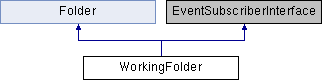
 Public Member Functions inherited from Folder
Public Member Functions inherited from Folder Static Public Member Functions inherited from Folder
Static Public Member Functions inherited from Folder Protected Attributes inherited from Folder
Protected Attributes inherited from Folder